Azure Logic Apps Online Training
One of the top Azure Logic Apps Online Training institutes in Bangalore with highly skilled trainers
- 4.7




- 105 Google reviews
|
Class Availability
Weekdays & Weekends
|
Course Duration
40-45 Hours
|
Training Methodology
25% Theory & 75% Practical
|
Class Availability
Weekdays & Weekends
Course Duration
40-45 Hours
Training Methodology
25% Theory & 75% Practical
4970
Profesionals Trained
350
Workshops Every Month
50
Countries And Counting
100
Corporate Served Successfully
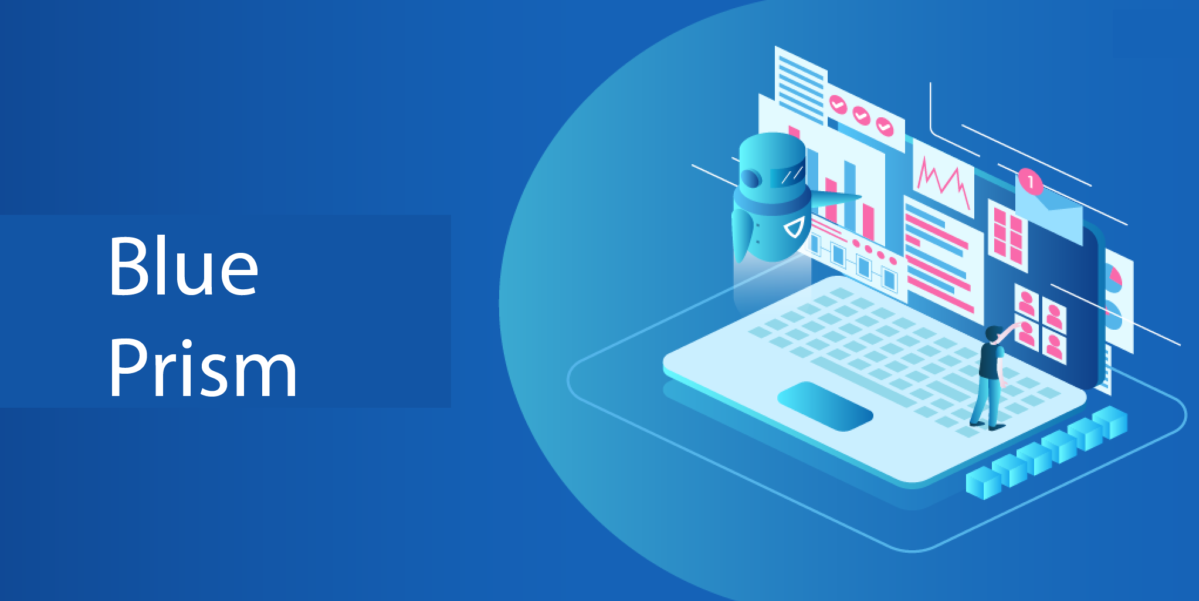
Empower Your Career with Azure Logic Apps Training at IQ Stream
Empower Your Career with Azure Logic Apps Training at IQ Stream
IQ Stream Technologies is one of the top Azure Logic Apps Training institutes in Bangalore, with highly experienced and skilled trainers. IQ Stream Technologies Bangalore also offers placement assistance for students who enrolled in Advanced Azure Logic Apps Courses. Basic knowledge of programming concepts such as conditional logic and loops and basic knowledge of REST services and APIs are some of the prerequisites for Azure Logic Apps training and learning.
Azure Logic Apps gives us pre-built components to connect to Salesforce, Microsoft 365, Oracle, Twitter, YouTube, Dropbox, Google services, Azure Cognitive Services, etc. Evaluating whether Logic Apps is appropriate to automate your business processes before implementing is very important. We will learn how to achieve this. We will also learn how the components of a logic app work together to automate different business processes.
A business process or workflow is a task sequence that produces a specific outcome. The result might be a decision, some data, or a notification. Azure Logic Apps is a cloud service that automates the execution of your business processes. We use Logic Apps Designer – a graphical design tool – to arrange pre-made components into the necessary sequence. Members can be connected in any way or pattern we want.
Azure Logic Apps use connectors, triggers, and actions to automate business processes, thus eliminating manual intervention. Connectors send data from one system or source into the Logic App to be processed. Triggers initiate the execution of an app at a specific time or event. So, with Azure Logic Apps, organizations can automate complex business processes without the need for code or lengthy development cycles.
Expert Azure Logic Apps Online Training Institute at BTM
Expert Azure Logic Apps Training Institute at BTM
Become an Expert in Azure Logic Apps with IQ Stream Technologies’ advanced Azure Logic Apps learning programs. But what is a logic app in Azure? Azure Logic Apps help us automate complex business processes by running the process on a schedule, detecting changes in data, and automatically executing actions. Logic apps use Microsoft’s connector library, which includes over 500 connectors to almost any application or data source.
These connectors are grouped into analytics & reporting, databases & ETL tools, and marketing automation software. Businesses today are faced with the challenge of how to make their organizations more agile. They need to innovate quickly and respond effectively in a changing environment.
Logic Apps is Microsoft’s solution for helping businesses do just that. Logic Apps automates business processes by using connectors, triggers, and actions; these can be combined into an app, which runs independently after a connector or action triggers it. There are many types of business processes that Logic Apps can automate.
One common example is a contract approval process where the Logic App initiates an approval workflow and alerts all stakeholders to the results when complete. You might also have two separate applications, such as your CRM system and email server, that must be updated with information from a customer’s purchase order before it goes out for delivery. Connectors in Azure Logic Apps allow you to connect apps on-premises or off-premises.
Course Overview
| Course Name | Azure Logic Apps online Training |
| Venue | IQ Stream Technologies |
| Official URL | Azure Logic Apps Online Training |
| Demo Classes | On Demand |
| Training Methodology: | 25% Theory & 75% Practical |
| Course Duration | 40-45 Hours |
| Class Availability | Weekdays & Weekends |
| Demo Training | Email ID : info@iqstreamtech.com |
What is Azure Logic Apps Training?
What is Azure Logic Apps Training?
Azure Logic Apps Training is a comprehensive course that gives students the knowledge and skills they need to effectively use Azure Logic Apps, a key service in Microsoft’s Azure cloud computing platform. This course was thoughtfully designed for people with varying experience levels in the field interested in learning more about cloud computing and automation. The Azure Logic Apps training in Bangalore by IQstream is what you need.
The objective of the Training:
With the knowledge gained from this course, participants can automate workflows and integrate services, data, systems, and applications across different environments using Azure Logic Apps. It aims to equip students with the skills to develop scalable solutions for business-to-business (B2B) communication, enterprise application integration (EAI), data integration, system integration, and app integration.
Curriculum Overview:
The curriculum is structured to cover a wide range of topics, from the fundamentals of Azure and Logic Apps to advanced concepts like creating custom connectors and integrating with various Azure services. To ensure a comprehensive learning experience, it incorporates theoretical knowledge, real-world examples, hands-on projects, and practical demonstrations.
Learning Objectives
- Gain a thorough understanding of Azure Logic Apps and all of its parts.
- Learn how to create, distribute, and manage logic apps.
- Develop your skills in workflow design to automate tasks and processes.
- Learn how to integrate various services, systems, and data.
- Learn how to optimize and troubleshoot logic apps for better performance.
Managed connectors’ of Azure logic app examples
- Enterprise systems such as IBM MQ and SAP
- Azure services like Service Bus and Blob Storage
- Office 365 services like SharePoint, Outlook, and Excel
- Database servers such as SQL and Oracle
- File shares such as SFTP and FTP
You need to run your code to communicate with any service endpoint. Also, you must manipulate data, organize your workflow, and use built-in triggers and actions within the Logic Apps service.
For instance, built-in triggers include HTTP, Request, and Recurrence. Built-in actions have Conditions, operations, and Execute JavaScript code. These call Azure functions, API apps, or web apps hosted in Azure or other Logic Apps workflows.
Logic Apps comprises abilities from BizTalk Server for any B2B integration scenarios. To define B2B artifacts, you make an integration account to store these artifacts. Your workflows can use B2B artifacts once you link this account to your Logic app. Also, you can exchange messages that go with (EAI) Enterprise Application Integration and (EDI) standards Electronic Data Interchange.
To know more about how workflows access and work with data services, apps, and systems, you need to know the terminologies.
Azure logic app parameters
Azure logic app parameters
The following terms are must-know concepts in the Logic Apps service.
Workflow
A workflow is an arrangement of steps that define a task. Each workflow begins with a single trigger. After this, you must add one or more actions.
Logic app
The logic app is an integration platform that is created to run workflows. Multiple logic app resources can run in various environments.
Trigger
A trigger is the first step in any workflow. It specifies the Condition for running further steps in that particular workflow. For instance, a trigger event may get an email in your inbox or detect a new file in a storage account.
Action
An action is each specific step in a workflow after the trigger. Every effort is responsible for some operation in a workflow.
Microsoft Azure
Microsoft Azure manages logic Apps. It frees you from the stress of managing, maintaining, hosting, scaling, monitoring, and solutions built with these services. While using these capabilities to create “serverless” apps and answers, you can focus on business logic and functionality. These services automatically scale to make integrations faster, meet your needs, and help you build robust cloud apps using little to no code.
Azure logic app performance and working
Azure logic app performance and working
In a logic app, every workflow begins with a single trigger. A trigger fires every time a condition is met. For instance, it happens when a specific event occurs, or data meets definite criteria. Many catalysts comprise scheduling capabilities to control how often a workflow runs. After triggering, one or more actions run operations that can convert, process, or handle data that travels through the workflow.
This workflow uses switches and conditions to determine the following action. Consider that you want an order system, and your workflow processes incoming orders. Suppose you review orders above a particular cost manually. Your workflow has previous steps to determine how much an incoming order costs. So now, you create an initial condition based on the cost value. For instance:
- If the order is below a particular amount, the Condition is false. Now, the workflow processes the order.
- The workflow sends an email for reviewing manually if the Condition is true. A switch determines the next step.
- The workflow continues to process the order once approved by the reviewer.
- The workflow sends an escalation email if the reviewer escalates. This is to extract more information about the order.
- After meeting the escalation requirements, the response condition is true. So, the order is processed.
- An email is sent regarding the problem. If the response condition is false
Differences in resource type and host environment
Differences in resource type and host environment
You choose the Logic App resource type to create Logic app workflows based on your solution requirements, scenario, the capabilities of your wish, and the environment to run your workflows.
Capabilities and Benefits of Logic Apps
Capabilities and Benefits of Logic Apps
Visually create/edit workflows with the help of easy-to-use tools.
Save time and simplify complex processes with the help of visual design tools in Logic Apps. Make your workflows in the cloud from beginning to end using the Logic Apps Designer in the Visual Studio Code, Azure portal, or Visual Studio. Just begin your workflow with a trigger and add as many actions from the connectors gallery.
Connect different systems across numerous environments.
So.me processes and patterns are easy to describe but difficult to implement in code. The Logic Apps platform lets you connect different systems across hybrid, cloud, and on-premises environments. For instance, you can connect an on-premises billing system to a cloud-based marketing solution. Or you can join it to centralize messaging across APIs and systems through Azure Service Bus. Logic Apps provides a reliable, consistent, and fast way to deliver reconfigurable and reusable solutions for these scenarios.
Write once, and use repeatedly.
Create logic apps like Azure Resource Manager templates to set up and automate deployments across multiple regions and environments.
First-class support for B2B and enterprise integration scenarios
Organizations and businesses electronically communicate with each other with the help of industry-standard message protocols and formats, like X12, EDIFACT, AS2, and RosettaNet. Enterprise integration capabilities supported by Logic Apps create workflows. It helps transform message formats trading partners use into a different format your organization’s systems can process and interpret. Logic Apps handles these exchanges securely and smoothly with digital signatures and encryption.
You can begin with your current services and systems and then grow incrementally at your pace. Whenever you’re ready, the Logic Apps platform lets you implement and scale up to a progressed mature integration scenario by providing these capabilities:
- Build off and Integrate Microsoft BizTalk Server, Azure API Management, Azure Service Bus, Azure Functions, and more.
- Exchange messages using RosettaNet, EDIFACT, AS2, and X12 protocols.
- Process flat files and XML messages.
- Create an integration account to manage and store B2B artifacts, like trading partners, validation schemas, agreements, transform maps, and more.
For instance, your workflows can communicate with your BizTalk Server with the help of the BizTalk Server connector. It only works if you use Microsoft BizTalk Server. Integrating account connectors allows you to extend or run BizTalk-like operations in your workflows. Also, the BizTalk Server can communicate with your workflows with the Microsoft BizTalk Server Adapter for Logic Apps.
Built-in extensibility
If a suitable connector cannot run the code you want, create and call your code snippets from your workflow by Azure Functions. Or, you can generate your custom connectors and APIs that you can call from your workflows.
Other Azure Courses:
What are the prerequisites to learning Azure Logic Apps?
What are the prerequisites to learning Azure Logic Apps?
1. Foundational Knowledge of Cloud Computing:
Understanding the fundamentals of cloud computing is essential before beginning Azure Logic Apps Training. You need to know how cloud services work, the difference between IaaS, PaaS, and SaaS, and be familiar with the different types of cloud deployments, such as public, private, and hybrid clouds.
2. Understanding of Microsoft Azure Fundamentals:
Having a solid grasp of Microsoft Azure fundamentals is mandatory. Learning the Azure services, navigating the Azure portal, and setting up and maintaining Azure resources are all part of this. A working knowledge of Azure’s global data center, availability zone, and region infrastructure is also advantageous.
3. Basic Knowledge of Integration Concepts:
Having even a basic familiarity with the ideas behind integration is crucial. This requires familiarity with application programming interfaces (APIs), their role in facilitating integration between various software services, and understanding how different software components or systems communicate and share data and resources.
4. Familiarity with Web Services and HTTP:
Since Azure Logic Apps frequently involve integrating web services using HTTP requests, it is advantageous to have a basic understanding of web services and the HTTP protocol.
5. Experience with Programming or Scripting Languages:
Though optional, knowledge of scripting or programming languages like C#, JavaScript, or PowerShell can be useful. Understanding the apps’ logic and flow and developing more intricate and personalized solutions can benefit both.
6. Knowledge of JSON and Data Structures:
Understanding JSON and fundamental data structures like arrays and objects is advantageous because Logic Apps frequently deal with data transformation and processing.
7. Problem-Solving Abilities:
Various integration and automation-related issues must be resolved when creating solutions with Azure Logic Apps. Hence, having good problem-solving skills is beneficial.
8. Willingness to Learn:
Lastly, acquiring knowledge in Azure Logic Apps successfully requires a proactive mindset and a willingness to learn new ideas, technologies, and skills.
What are the goals of Azure Logic Apps Training?
What are the goals of Azure Logic Apps Training?
Azure Logic Apps Training is designed with precise and thorough objectives to ensure participants gain the knowledge and abilities required to use Azure Logic Apps effectively. The Azure Logic Apps training in India aims to produce professionals knowledgeable about developing, managing, and deploying Azure Logic Apps capable of successfully meeting market demands.
1. Proficiency in Azure Logic Apps:
It gives participants a thorough understanding of Azure Logic Apps, its elements, and functionalities to create scalable, effective solutions for automating processes and integrating services.
2. Comprehensive Understanding of Integration:
To teach students how to use Azure Logic Apps to integrate systems, services, data, and applications across environments and to familiarize them with the fundamentals of integration.
3. Hands-on Experience:
Logic Apps online courses provide participants with extensive hands-on experience through practical projects and real-world scenarios, increasing the likelihood that they can effectively apply what they have learned on the job.
4. Design and Development Skills:
To equip students with the knowledge and abilities necessary to design and develop complex logic apps, emphasizing automating and scaling workflows, integrating apps, and managing data.
5. Troubleshooting and Optimization:
This workshop aims to equip participants with the knowledge and skills necessary to effectively troubleshoot and improve the performance and reliability of logic applications.
6. Knowledge of Advanced Concepts:
This course aims to help participants develop more complex solutions using Azure Logic Apps by delving into advanced topics like making custom connectors and integrating with different Azure services.
7. Industry-Ready Skills:
The goal is to help participants acquire marketable skills in preparation for entering the workforce, specifically those related to cloud computing and automation.
8. Certification Preparation:
This course aims to prepare participants to take the Azure Logic Apps certification exams, which will boost their credibility as professionals and give them access to better job prospects in the growing cloud computing and integration industries.
9. Career Advancement:
The goal is to help participants use their newfound knowledge and abilities to advance in their current positions, try out new fields of interest, and make significant contributions to the growth and innovation of their respective organizations.
Key Features
Key Features
- Job Opportunities after Completing Microsoft Azure Training in Bangalore:
- With this training, you will be prepared to pursue various career paths, from Azure Developer to Azure Architect to Logic Apps Specialist.
- Finance, healthcare, and consulting, which require cloud computing and integration solutions, also have opportunities.
- In Bangalore, an IT hub, Azure Logic Apps experts are in high demand. Participants gain marketable skills.
- Practical Azure Logic Apps Projects for Hands-On Experience:
- Participants will use training skills on real-world projects.
- Multiple projects expose Azure Logic Apps users to everything from simple workflows to service integration.
- Participants will gain practical experience in Azure Logic App development, deployment, and management, preparing them for real-world challenges.
- Comprehensive Interview Questions and Answers:
- The Azure Logic Apps instructor-led training includes comprehensive interview questions and answers to boost confidence and prepare for job interviews.
- Questions cover various Azure Logic Apps topics to prepare participants to answer questions about different aspects of the subject.
- Answering these questions will check participants’ understanding and clear up any confusion.
- Free Mock Certification Exams Included:
- Free mock certification exams help participants assess their Azure Logic Apps certification exam readiness.
- These mock exams identify areas for improvement, helping participants focus their revision.
- Participants feel more confident and less anxious when taking certification exams after passing mock exams.
Syllabus
Introduction
Introduction
- What is Azure Logic Apps?
- What is a business process?
- Uses of Logic apps
Create Logic App
Create Logic App
- Create First Logic App
- Recurrent Workflows
- Request Response Logic App
- Exception Handling in Logic App
- Logic App Development using Visual Studio
- Demo
Connectors
Connectors
- What are Custom Connectors
- Creating Custom Connectors
- Generate an Open API file to describe the API
- Upload to the Azure Portal
- Create a “Custom Connector” resource
Triggers & actions
Triggers & actions
- build workflows from triggers and actions
- triggers and actions work together
- control actions
- Workflow Designer
Flow Control App
Flow Control App
- Conditional Constructs
- Demo: Image Moderation App
- Looping Constructs
- Demo: Processing Batch Transactions
- Demo: Understanding Do-Until Action
Nested Logic App
Nested Logic App
- Why Nested Logic App
- Demo: Batch Transactions Processing using Nested Logic Apps
What is Azure logic Managed connector?
A managed connector is a wrapper or prebuilt proxy for a REST API. You can access a service, specific app, data, or system.
Before you use most managed connectors, you should create a connection from your workflow and validate your identity. Managed connectors are hosted, published, and maintained by Microsoft. For instance, you can start your workflow with a trigger. Other than this, you can run an action too that works with a service like Office 365, file servers, or Salesforce.
What is azure logic apps built-in operations?
A built-in action or trigger is an operation that runs in Azure Logic Apps natively. For example, built-in functions create ways to control your workflow’s structure or schedule. It runs your code, manipulates and manages data, receives or sends requests to an endpoint. Also, it completes other tasks in your workflow.
Most built-in operations aren’t related to any system or service. Built-in operations are available for specific services, like Azure Functions or Azure App Service.
Many don’t need you to first create a connection from your workflow and validate your identity. For instance, you can start practically any workflow on a schedule with the help of a trigger. Or, you can make your workflow wait until it is called when you use the trigger called Request.
What is Azure logic app Integration account?
An integration account is an Azure resource generated for defining and storing B2B artifacts for your workflows. After you link and create a logic app integration account, your workflows can use the B2B artifacts.
Your workflows can exchange messages that are used to follow Enterprise Application Integration (EAI) standards and Electronic Data Interchange (EDI). For instance, you can define trading partners, agreements, schemas, maps, and other B2B artifacts. You can generate workflows that use these exchange and artifacts messages over protocols like RosettaNet, AS2, EDIFACT, and X12.
What does an Azure Logic App Specialist make?
An Azure Logic App Specialist’s salary ranges widely according to their experience level, where they work, and the company itself. Microsoft Azure Logic Apps experts can typically earn an annual salary of $80,000 – $150,000. A correlation exists between compensation, years of experience, and responsibility within an organization.
What is the cost of Azure training?
Azure training costs can range from free to several thousand dollars, depending on where you look, what you want to learn, and how you want to learn it (online, offline, self-paced, instructor-led). While more extensive Azure Logic Apps certification training programs can cost anywhere from $300 to over $2,000, some courses are free. You should find an Azure Logic Apps online training program that fits your needs and wallet.
How do I start the Azure Logic App?
Learn the fundamentals of Microsoft Azure and cloud computing before diving into Azure Logic App. Following this, you can opt for a structured Azure Logic Apps classroom training program that will provide you with hands-on experience and in-depth knowledge on creating, deploying, and managing Logic Apps, or you can explore specific Azure Logic Apps tutorials and documentation on Azure Logic Apps available on Microsoft’s official website.
What is the AWS equivalent of Azure Logic Apps?
AWS Step Functions are the service’s answer to Microsoft Azure Logic Apps. Both help users build complex applications and systems by automating routine tasks and coordinating multiple AWS services. However, there are differences in features, pricing, and implementation, so it’s crucial to explore both services to determine which aligns best with your needs.
How do I learn Azure Logic Apps?
To learn Azure Logic Apps, explore online resources, tutorials, and official documentation on Microsoft’s website. Consider enrolling in structured Azure Logic Apps hands-on training programs or online courses that offer a comprehensive curriculum, practical projects, and expert guidance. Develop your skills by making your Logic Apps and trying its features and integrations.
Are Azure Logic Apps the same as Power Automate?
Power Automate (previously known as Microsoft Flow) and Azure Logic Apps are both automation services available within the Microsoft ecosystem but serve different purposes. Azure Logic Apps is the best option for complex enterprise-level workflows because it caters to developers and offers more advanced features and integrations. On the other hand, Power Automate is made with business users in mind, emphasizing simplicity and ease of use for automating routine tasks and procedures.
What are Azure Logic Apps for?
Workflow automation and service, data, system, and application integration are two of the most common uses for Azure Logic Apps. Eliminating inefficient manual processes and maximizing productivity, they help users create scalable solutions for integrating apps, data, systems, enterprises, and businesses.
What is the difference between Azure Logic Apps and Azure?
Microsoft Azure is an all-inclusive cloud platform that provides numerous cloud services, such as processing power, data storage, and communication. On the other hand, Azure Logic Apps is a specific service within the Azure platform focused on enabling users to create automated workflows and integrate various
What is the scope of the Azure Logic App?
Scopes in Azure Logic App are containers that collect related actions into logically cohesive chunks. Within a logic app, it can be used to logically organize activities, manage control flow, and deal with errors and exceptions. Various kinds of scopes can be used to collect and control the execution of actions within a logic app, such as the Concurrency Control Scope, the Exception Handling Scope, and the Trigger Batch Scope.
Konanki Manimala
-
- 4.7





Iq stream providing best soft skill class.it was very useful for fresher and who are not able to communicate in front of others.i was thankfull to Sidharth for training me and given confidence that I can speak in English.
Ganesh Nandkhile
-
- 4.7





Geetha KLR
-
- 4.7





I had taken Oracle SOA training from Mr. Bhaskar. He is highly experienced and helped us with real time scenarios. The training was very effective. Thanks Mr. Bhaskar for all your support during the training.
Training



Related Courses

Automation Anywhere
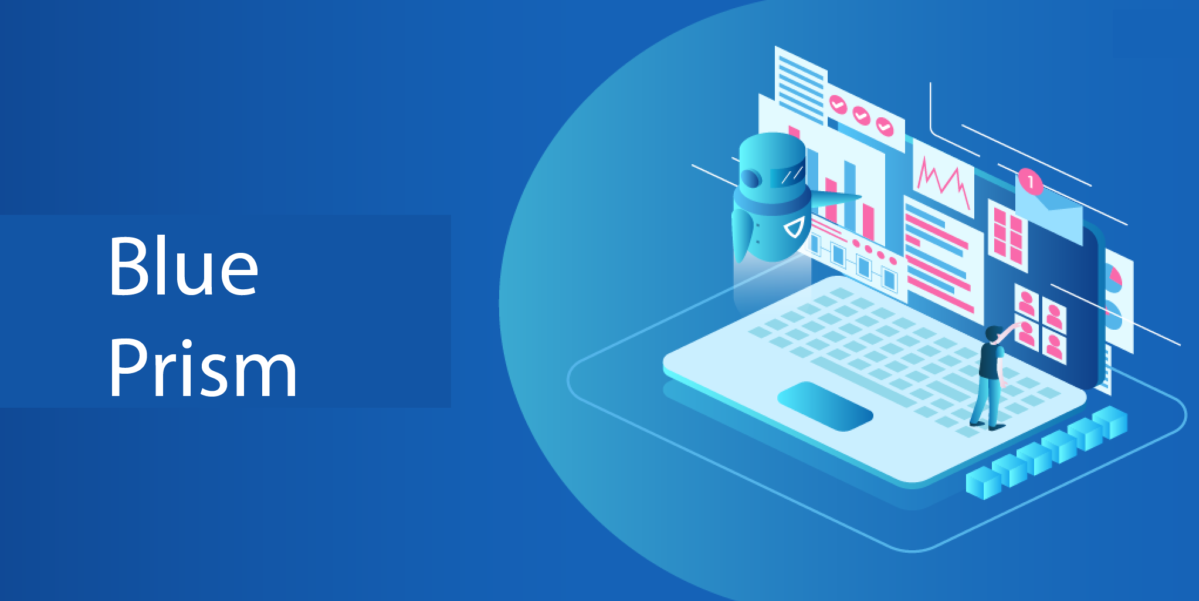
Blue Prism