Unix Shell Scripting Online Training
One of the top Unix Shell Scripting Online Training institutes in Bangalore with highly skilled trainers
- 4.7




- 105 Google reviews
|
Class Availability
Weekdays & Weekends
|
Course Duration
40-45 Hours
|
Training Methodology
25% Theory & 75% Practical
|
Class Availability
Weekdays & Weekends
Course Duration
40-45 Hours
Training Methodology
25% Theory & 75% Practical
4970
Profesionals Trained
350
Workshops Every Month
50
Countries And Counting
100
Corporate Served Successfully

Microsoft Azure Training in Bangalore
IQ Stream Technologies is one of the top Microsoft Azure and Web Services (Basic – Advanced) training institutes in Bangalore with highly experienced and skilled trainers. We offer Real-Time project training classes with flexible batch timings. IQ Stream Technologies Bangalore also offers placement assistance for students who enrolled in Microsoft Azure and Web Services Course. We cover Cloud Computing, Azure App Services-Web Apps, Windows Azure SQL Database, DocumentDB Service, Azure App Service – Logic Apps, Azure Cloud Service, Managing Azure with Windows PowerShell, Azure Service Bus, Media Service, Virtual Networks, Azure IAAS Virtual Machine, Azure Active Directory and much more. Moreover, advanced learning experiences and tools for better learning, understanding and experience also provided. Our Microsoft Azure training classes in Bangalore BTM will be handled by highly experienced and well trained professionals.
Expert Azure Training Institute
Become and Expert in Microsoft Azure and Web Services with IQ Stream Technologies’ advanced Azure learning programmes. Main highlights of our Course in Bangalore (BTM Layout) include Intensive Practical Training, Advanced Learning Materials & Tools, Friendly Classrooms etc. IQ Stream Technologies offer beginner, intermediate and advanced lessons for you to become an expert in the area.
Azure Overview
This course is going to cover in-depth of all the components, concepts and modules of Oracle SOA Suite. This gives a great exposure to Oracle Fusion Middleware. High importance is given for Hands-on practicals during the course. Learn more about Oracle SOA interview questions here.
• All Oracle SOA Software required for the course will be provided.
• The Software will be installed in student’s laptop as part of the course
• The course topics are very close to ‘Oracle SOA Certification ‘
• As part of course, examples will be demonstrated.
• Assignments will be provided for in-class and home work.
• Student will complete a project by end of the course.
• Student should carry a laptop with the following configuration
• Windows 7 (64 bit)
• 4GB RAM (Minimum)
Course Overview:
| Course Name | Microsoft Azure Training |
| Venue | IQ Stream Technologies |
| Official URL | Microsoft Azure Training |
| Demo Classes | On Demand |
| Training Methodology: | 25% Theory & 75% Practical |
| Course Duration | 40-45 Hours |
| Class Availability | Weekdays & Weekends |
| Demo Training | Email ID : info@iqstreamtech.com |
Syllabus
Processing & Listing
Processing & Listing
• Processes and Directories
• Displaying Processes – ps
• Displaying Directories – ls
• Getting Help – man
• Simple Commands used for processing
• Using Wildcards
File Creation and Displaying
File Creation and Displaying
Creating files – using > symbol
• Redirection – using >> symbol
• Redirecting Input – using < symbol
• Displaying Files – cat, more
• Piping – using | symbol
• Word Count
• Removing duplicates
• Transliteration
• Using Head and Tail command in files
Files Handling
Files Handling
• Creating directory
• Moving files to directories
• Copying files to directories
• Changing directory
• Removing files and directories
• Special Files – . and ..
• Creating Aliases
• Using Aliases
Cut and Paste
Cut and Paste
• Displaying selected characters – using cut
• Displaying selected fields – using delimiters
• Displaying selected files – using paste
• Using paste with delimiters
GREP and EGREP
GREP and EGREP
• Displaying content of the file using GREP
• Displaying content of the file using EGREP
• EGREP Meta-character
• Back Referencing concepts
ZIP & TAR
ZIP & TAR
• Zipping a file
• Unzipping a file
• Combining a set of files using TAR
• Extracting TAR file
• Using TAR with ZIP
FIND command
FIND command
• Searching for a file – using find
• Finding List of files and directories
• Finding Last modified files
• Find with -exec
• Find with -xargs
Handling Jobs
Handling Jobs
• Using /dev/null
• Foreground Jobs
• Background Jobs – &
• Stopping Jobs – kill
• Changing Permissions – chmod
Introduction to Shell
Introduction to Shell
• Basics of Shell
• Set and Unset a variable
• Displaying – using echo
• Using Expr
• Using Test
• Getting input – using read
• Header file of shell script – using Shabang (#!)
• Sample Shell script program
Command Substitution
Command Substitution
• Assigning a command to a variable
• Storing output to a variable
• Assigning global value – using Export
Command Line Arguments
Command Line Arguments
• Passing input in runtime.
• Using input inside a program
Conditional & Looping Statement
Conditional & Looping Statement
• Using if statement
• Using if –else statement
• Using Nested if statement
• Using ‘While’ Loop
• Using ‘Until’ Loop
• Using ‘For’ Loop
• Using CASE
Functions
Functions
• Creating a function
• Calling a function in file
• Calling a function in another file
Advanced Commands
Advanced Commands
• SED
• Replacing values in a file
• STTY
• TOP
• Sending an email – using MAIL
• HERE
Editors
Editors
• NANO
• PICO
• GEDIT
• Vi Editor
AWK
AWK
• Basics of AWK
• Displaying values – using awk
• Using awk in Shell script
Scheduler
Scheduler
• Scheduling a job – using ‘Crontab’
• Scheduling a job – using ‘at’
Advanced Shell Scripting
Advanced Shell Scripting
• Monitoring a file
• Extracting data from HTMl/XML file
Database Connectivity
Database Connectivity
• Connecting MYSQL to Shell
• Running SQL queries from Shell Script
• Generating a report and storing in a file Shopping cart
Konanki Manimala
-
- 4.7





Iq stream providing best soft skill class.it was very useful for fresher and who are not able to communicate in front of others.i was thankfull to Sidharth for training me and given confidence that I can speak in English.
Ganesh Nandkhile
-
- 4.7





Geetha KLR
-
- 4.7





I had taken Oracle SOA training from Mr. Bhaskar. He is highly experienced and helped us with real time scenarios. The training was very effective. Thanks Mr. Bhaskar for all your support during the training.
Training



Related Courses
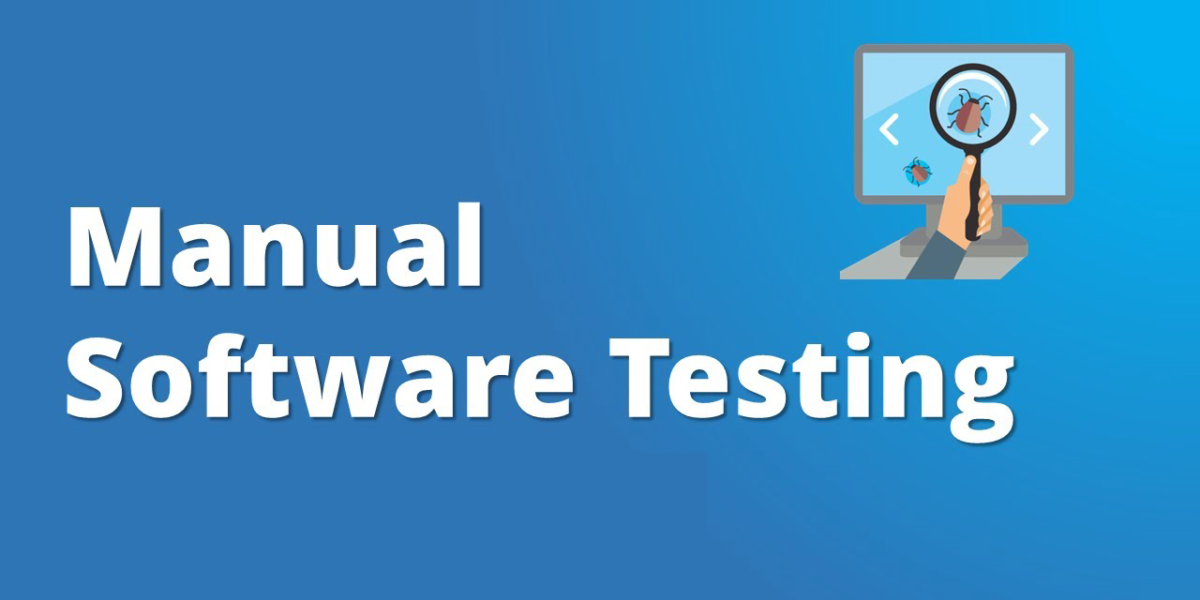
Manual Testing

Selenium

QTP

ETL Testing
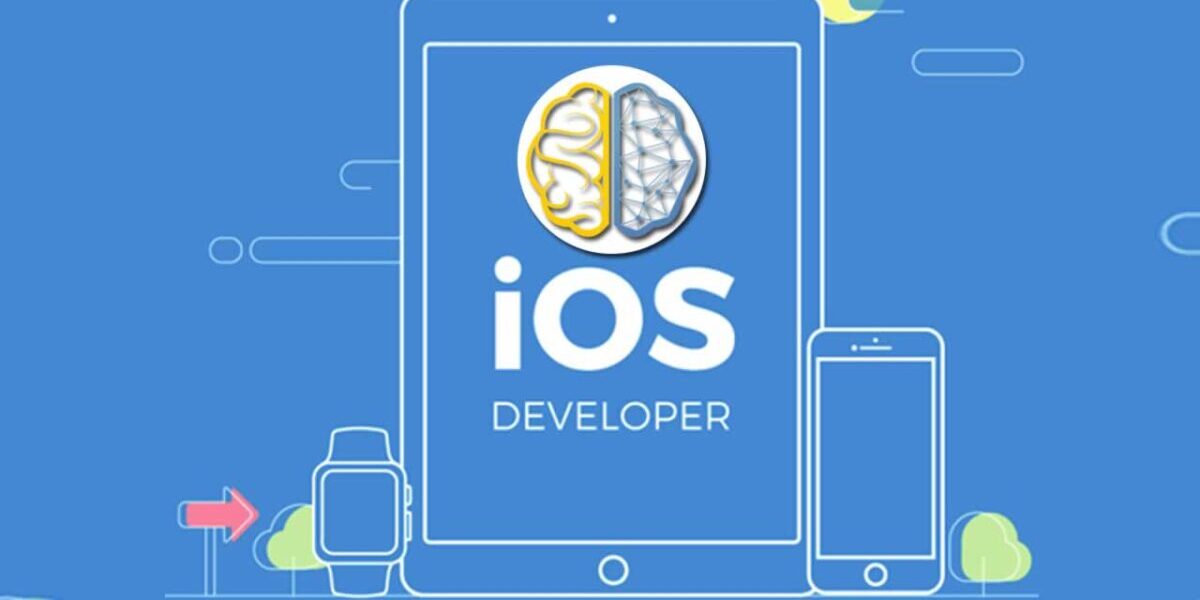
iOS

Android

PHP

Python

Perl

Ruby

JavaScript