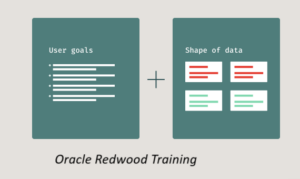Oracle ADF
one of the top Oracle ADF Training institutes in Bangalore with highly skilled trainers.
- 4.7




- 105 Google reviews
|
Class Availability
Weekdays & Weekends
|
Course Duration
40-45 Hours
|
Training Methodology
25% Theory & 75% Practical
|
Class Availability
Weekdays & Weekends
Course Duration
40-45 Hours
Training Methodology
25% Theory & 75% Practical
4970
Professionals trained
350
Workshops Every Month
50
Countries And Counting
100
Corporate Served Successfully

Oracle ADF Training in Bangalore
Oracle ADF Training
IQ Stream Technologies is one of the top Oracle ADF Training institutes in Bangalore with highly experienced and skilled trainers. IQ Stream Technologies Bangalore also offers placement assistance for students who enrolled in Advanced Oracle ADF Application Development Framework 12C Training Courses (ADF Faces and ADF BC, Overview of Fusion). We offer advanced Oracle ADF training and advanced tools for better learning, understanding and experience. IQST also offers Corporate Training for Oracle ADF courses to improve the knowledge and standard of your employees.
Expert Oracle ADF Training Institute
Become and Expert in Oracle ADF with IQ Stream Technologies’ advanced Oracle Application Development Framework ADF learning programmes. Main highlights of our Oracle ADF Training in Bangalore (BTM Layout) include JDeveloper and ADF, Building a Data Model with ADF Business Components (EO, VO, AM), Exposing Data to Clients (Application Modules), Creating Views with ADF Faces, Intensive Practical Training, Advanced Learning Materials & Tools, Friendly Classrooms, hands-on labs, real-world tasks etc. IQ Stream Technologies offer beginner, intermediate and advanced lessons for you to become an expert in the area. Special Oracle Application Development Framework corporate training also delivering at IQ Stream Technologies, Bangalore location.
Oracle ADF 12C (ADF Faces and ADF BC, Overview of Fusion)
IQST offers Oracle ADF corporate training if your organization wish to train their employees on Oracle ADF processes and responsibilities.. Oracle ADF is an end-to-end Java EE framework that simplifies application development by providing out-of-the-box infrastructure services and a visual and declarative development experience.
Built on top of the MVC-based JavaServer Faces framework, Oracle Application Development Framework (ADF) forms the foundation for WebCenter Portal’s components and services. ADF is an innovative, yet mature Java EE development framework available from Oracle, and, unlike most other frameworks, is directly supported and enabled by the award winning development environment, Oracle Jdeveloper.
ADF provides unified access to back-end technologies like databases, web services, XML, CSV, BPEL, and many more. Furthermore, ADF provides data binding to connect UI with back-end data controls.Out of the box, ADF provides more than 100 data aware, JSF view components. The fine-grained JAAS security model gives developers and administrators full control over all aspects of application security.
This course helps in developing full-fledged Enterprise Applications using ADF and also helps the Oracle Apps Consultants to understand overview of Fusion Applications and make first step towards Design time customization using ADF.
Course Overview
| Course Name | ADF Training |
| Venue | IQ Stream Technologies |
| Official URL | ADF Training |
| Demo Classes | On Demand |
| Training Methodology: | 25% Theory & 75% Practical |
| Course Duration | 40-45 Hours |
| Class Availability | Weekdays & Weekends |
| Demo Training | Email ID : info@iqstreamtech.com |
Syllabus
Notes
- There will be theory, demo, assignments on every topic.
- A lot of focus will be put for getting hands-on practice.
- As part of the course, an end-to-end project will be done by the students.
Introduction to JDeveloper and ADF
- Explain how ADF fits into the Fusion architecture
- Describe the ADF technology stack (MVC)
- Create applications, projects, and connections in JDeveloper
- Describe how ADF is used in building Mobile applications
Building a Data Model with ADF Business Components (EO, VO, AM)
- Describe the characteristics of an entity object
- Describe the characteristics of a view object
- Describe the characteristics of an application module
- Define a SQL statement on which to base a query for a view object
- Describe the persistence mechanism of entity objects
- Use the wizard to generate entity objects from database tables
- Create updatable view objects based on entity objects
- Link view objects to one another in a master-detail hierarchy
Exposing Data to Clients (Application Modules)
- Decoratively define the data model for an application module
- Explain how application modules can manage application state
- Create nested application modules and understand transaction considerations
- Create web service interfaces for application modules
- Creating Application Module based on web service and invoking the functionality.
- Explain ADF BC transaction handling
Creating Views with ADF Faces
- Define JavaServer Faces (JSF) and the component architecture
- Identify ADF component types included in the ADF Faces component library
- Explain the purpose of a data control
- Define and use all kind of UI components
Defining Task Flows and Adding Navigation
- Explain how ADF extends capabilities of JSF controller
- Create task flows to define control flow in an application
- Explain how managed beans are used in an application
- Bounded Taskflows
- UnBounded Taskflows
- Create routers for conditional navigation
- Call methods and other task flows
- Create menu items, menu bars, popups, and context menus
- Use a bounded task flow as a region
Declaratively Customizing Business Components
- Modify the default behavior of view objects declaratively
- Modify the default behavior of entity objects declaratively
- Define a list of values (LOV) for an attribute
- Create a transient attribute
- Define control hints for entity object attributes
Validating User Input
- Describe the types of validation available for ADF applications
- Add declarative validation for an entity object
- Write Groovy expressions in validation
Programmatic Implementation of various functionality using Managed Beans
- Using Managed Beans to write action methods
- Calling PL/SQL procedures from managed beans
- Accessing Application Module from Managed Beans
- Accessing Bindings from Managed Beans
- Accessing VOs from Managed Beans executing various on on VO like Where clause, View Criteria etc.
Modifying Data Bindings between the UI and the Data Model
- Describe the relationship between UI components, data bindings, data controls, and business services
- List and define the three types of data bindings
- Create and edit data bindings
- Examine how metadata files are used to specify parameters, methods, and return values to a data control
Adding Functionality to Pages
- Implement a list of values (LOV) to enable users to select a value from a list
- Use the table component to display structured data as a formatted table
- Display hierarchical data in trees
- Use ADF Data Visualization (DVT) components to add charts and maps to JSF pages
Passing Values between UI Elements
- Use a managed bean to hold values
- Access business logic from a managed bean through bindings
- Use parameters to pass values
Responding to Application Events
- Describe the phases of the JSF life cycle
- List other types of server events used by ADF Faces components
- Use Partial Page Rendering (PPR)
Overview of Oracle Fusion Applications and role of ADF in Fusion
- Overview of Fusion Application Architecture
- Role of ADF and SOA in Fusion Applications
- Overview Design-time Customization of Fusion Applications
Implementing Security in ADF Applications
- Describe security aspects of an ADF application
- Add ADF security authentication and authorization to an application
- Access security information programmatically and with Expression Language (EL)
Debugging and Deploying ADF Applications
- Identify the JDeveloper tools for logging and diagnostics
- Configure ADF logging
- Use the JDeveloper debugger
- Use JDeveloper to create deployment profiles and configure deployment options
- Describe the deployment process
Programmatically Customizing the Data Model
- Generate Java classes for business components to modify default behavior programmatically
- Set the value of bind variables of a view object at run time
- Explain the benefits of adding service methods at the application module level
- Create a method validator for an entity object or attribute
Building Reusability Into Pages
- Identify the benefits of reusing components
- Create ADF libraries to share components within and across teams and applications
- Create a page template for reuse across the JSF pages in an application to enable a consistent look and feel
- Describe how skinning can be used to change the appearance of an ADF application
Sarfaraz Alikhan
-
- 4.7





I learn the oracle integration cloud in fast track .I am amaze with knowledge of trainer .
He (Bhaskar) is very good trainer ,He cleared my all doubt about topics even though I am new to integration cloud I followed him and gained confidence now.
Ankush Faye
-
- 4.7





This institute is good for basic learning of OIC..
Zafar Imam
-
- 4.7





Trainer is good and he knows how to train
Training



Related Courses

Oracle Integration Cloud

Fusion HCM Cloud

Fusion SCM Cloud

Fusion Financials Cloud

Oracle Recruiting Cloud Training
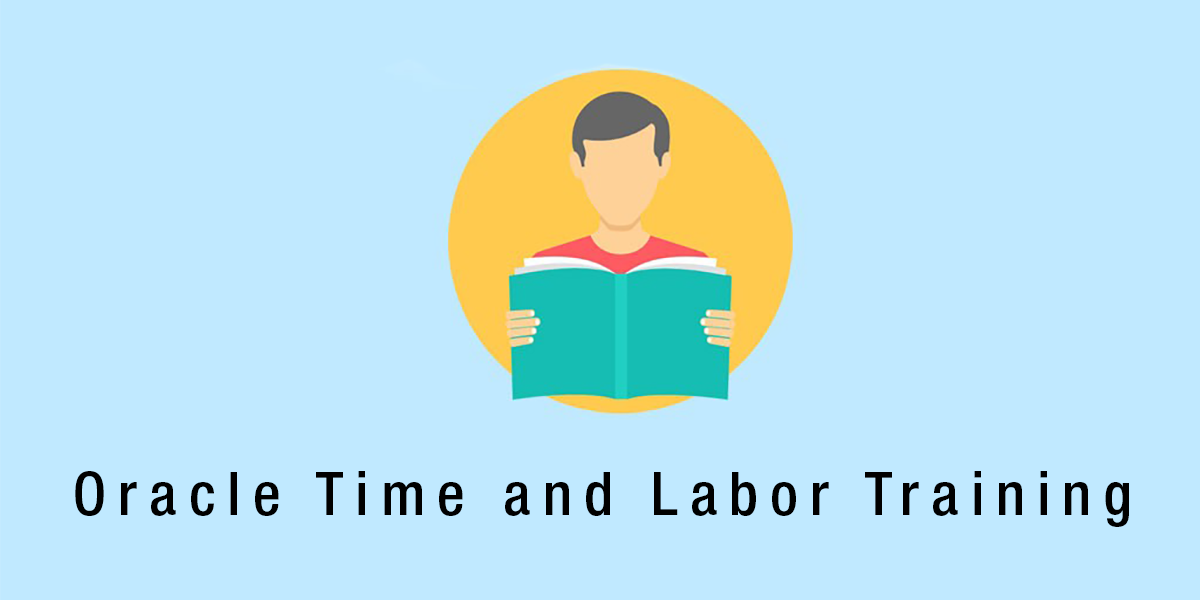
Oracle Time and Labor Training

Fusion Payroll Cloud Training

Fusion Project Management

Fusion Sales Cloud
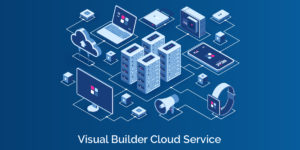
Visual Builder Cloud Service

Oracle ADF

Oracle SOA

Oracle Taleo Cloud

Oracle Eloqua Marketing Cloud

Oracle Engagement Cloud

WebLogic Admin
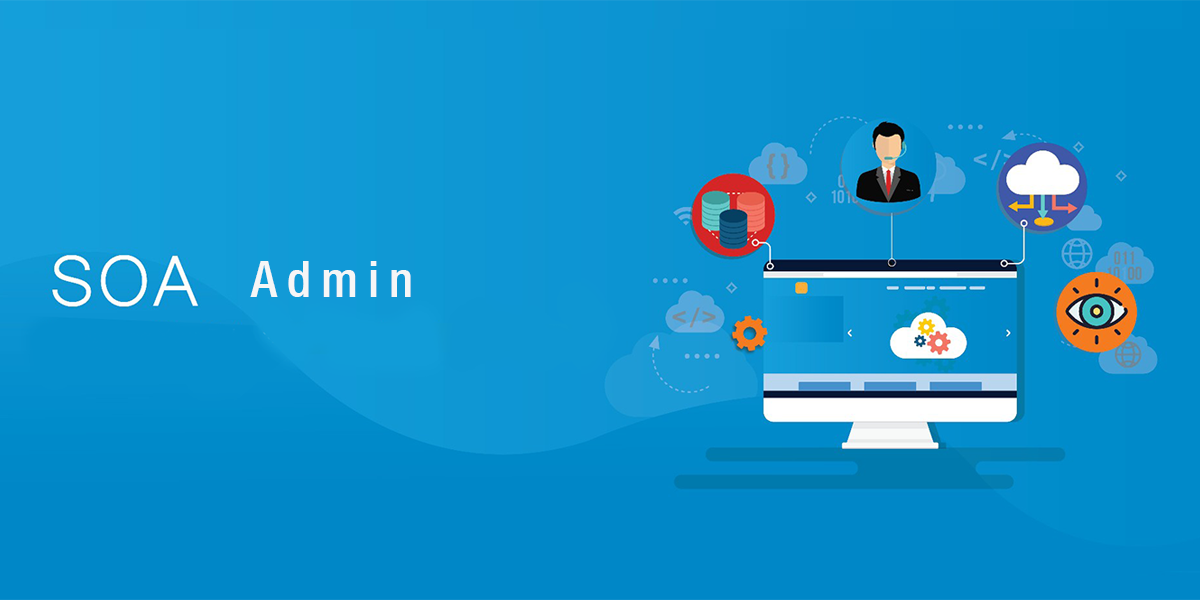
SOA Admin

Identity Management

Oracle Apex Training

OCI Architect Associate

Oracle ARCS

Oracle Accounting Hub