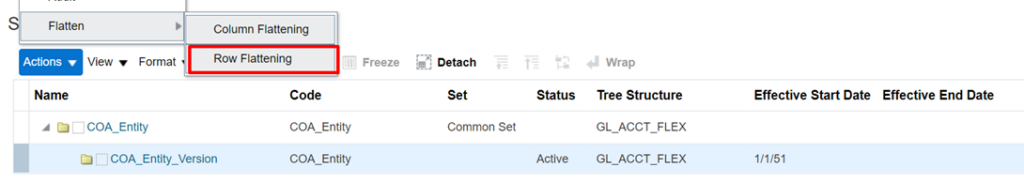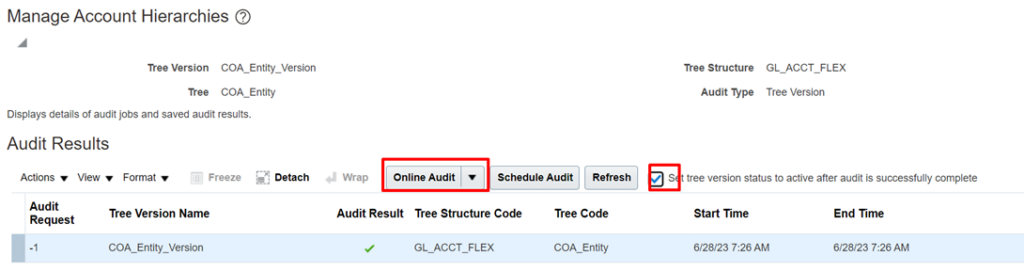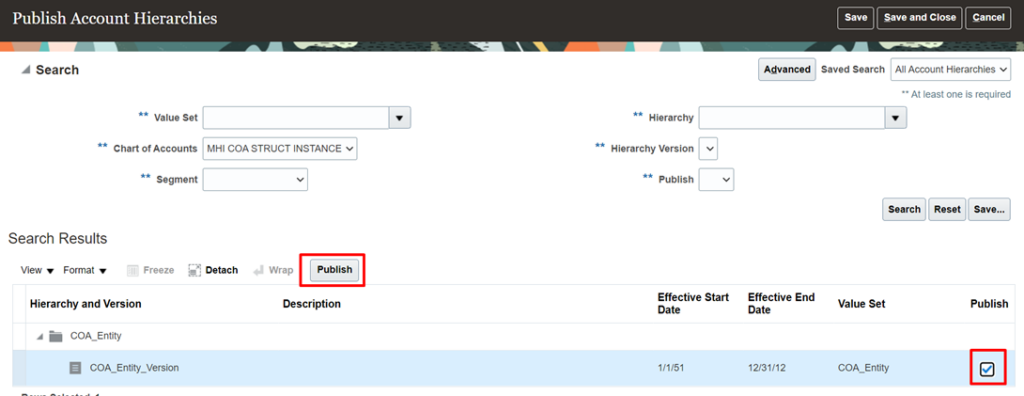Step 1: Go to setup
Manage Account Hierarchies
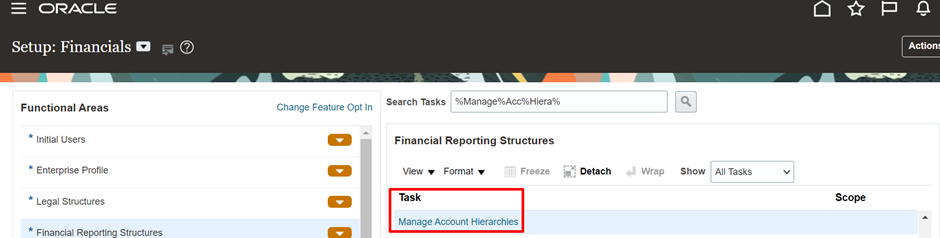
Click Actions > Create tree
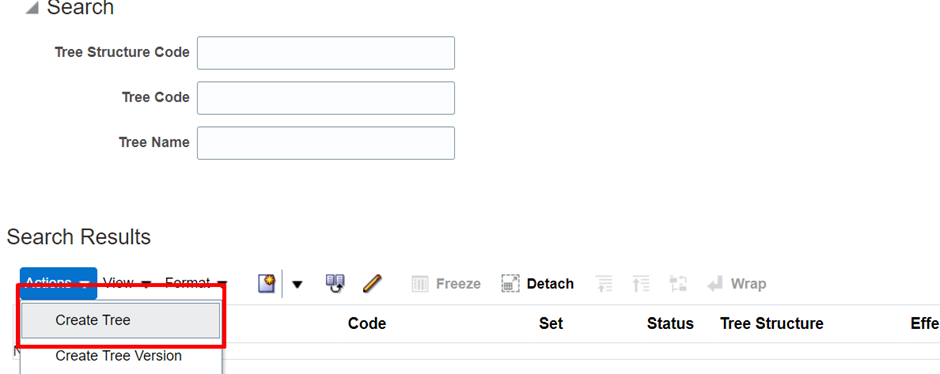
Put Value Set Code of segment in below highlighted box
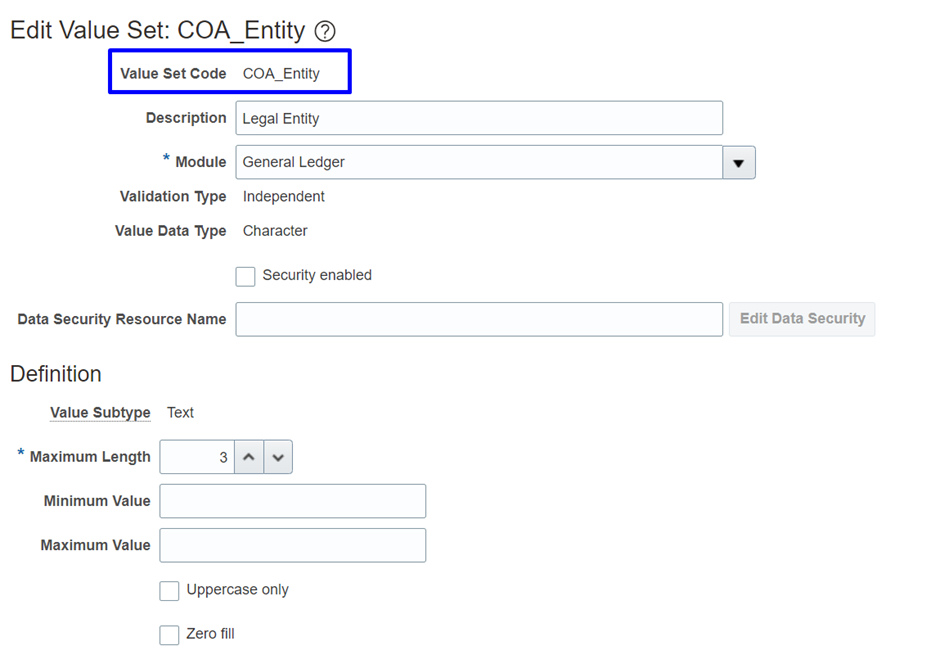
Fill header > then click save > for below values
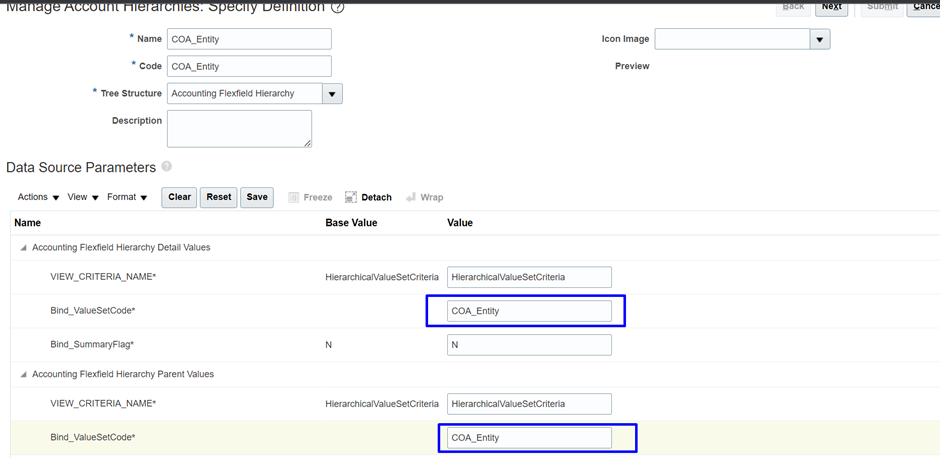
Once details are entered click Save and Next:
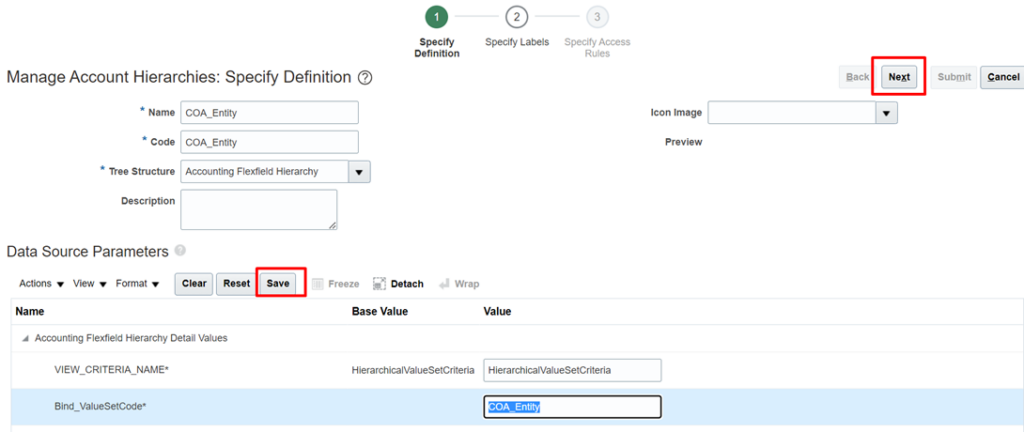
Click Next:
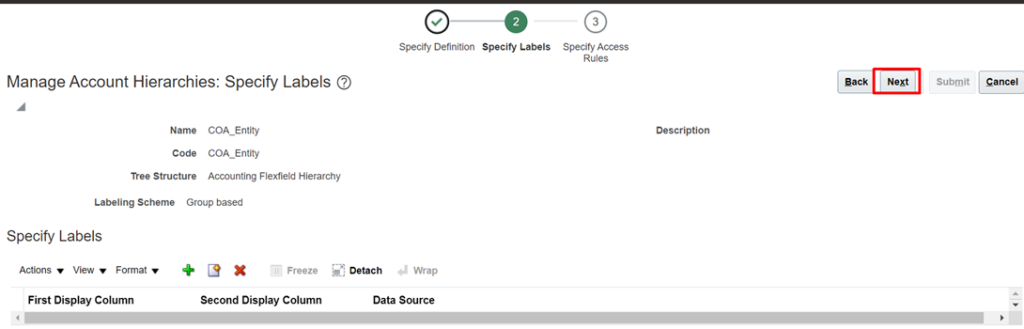
Click Submit and Add Version
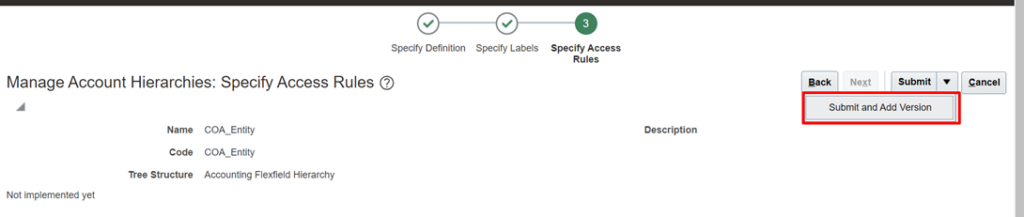
Enter the name of tree version and click > Next
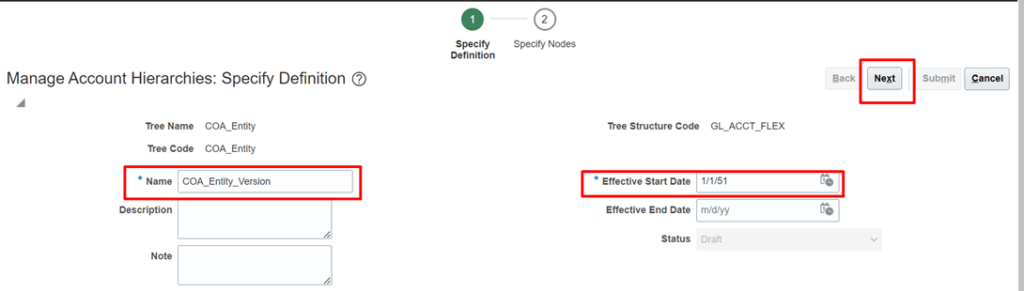
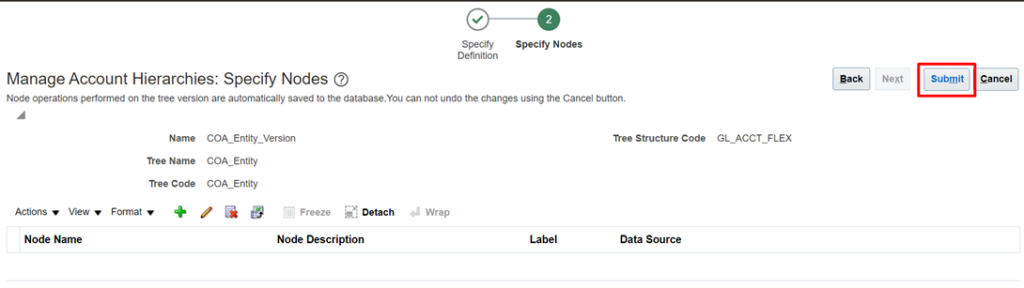
Tree and Tree Version should be available
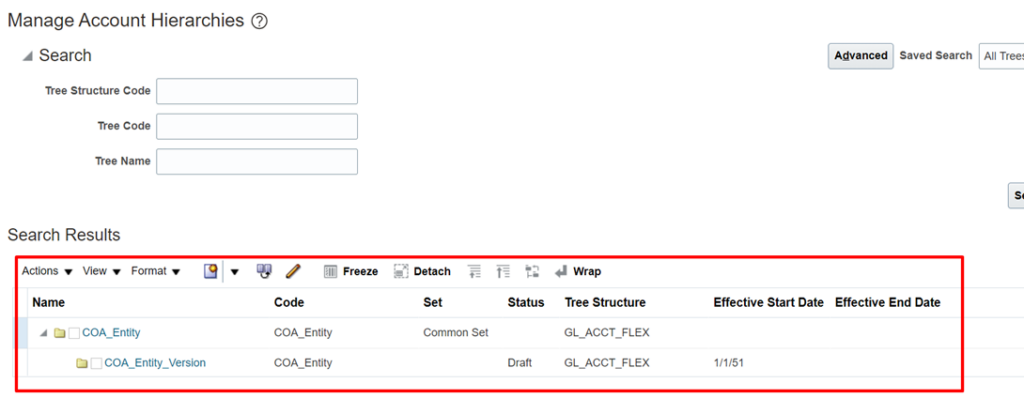
Download the Oracle FBDI from below link
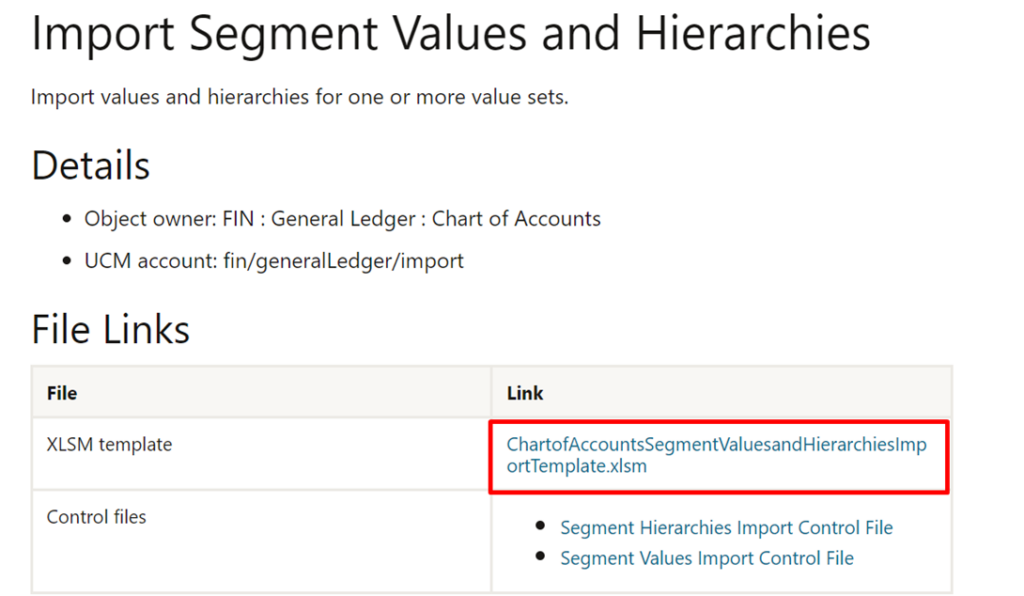
In 1st sheet enter the attributes and description of all values
For Non – Natural account segment ignore account type and financial category column
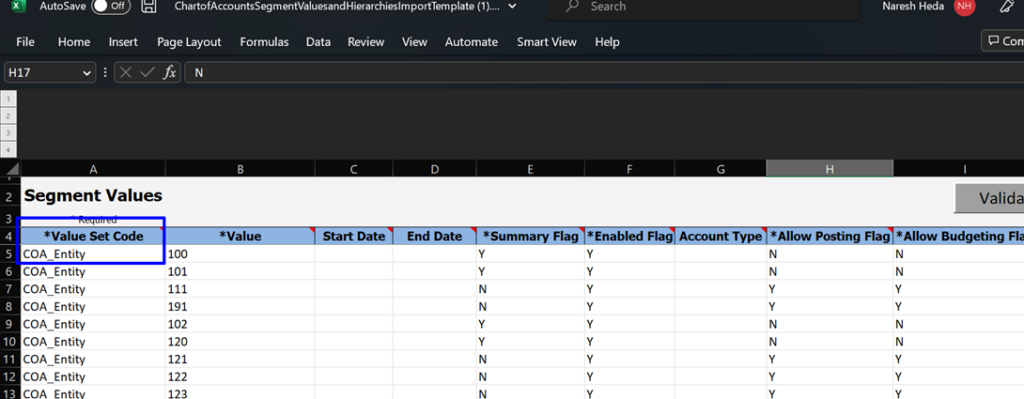
Tree Code and Tree Version name comes from account hierarchy setup done earlier
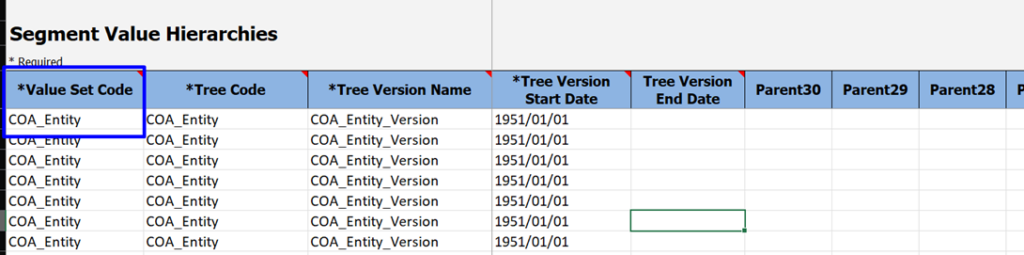
Click on Validate on both sheets
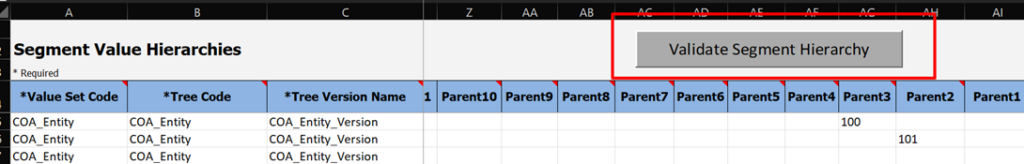
Check for any validation error and resolve it before loading
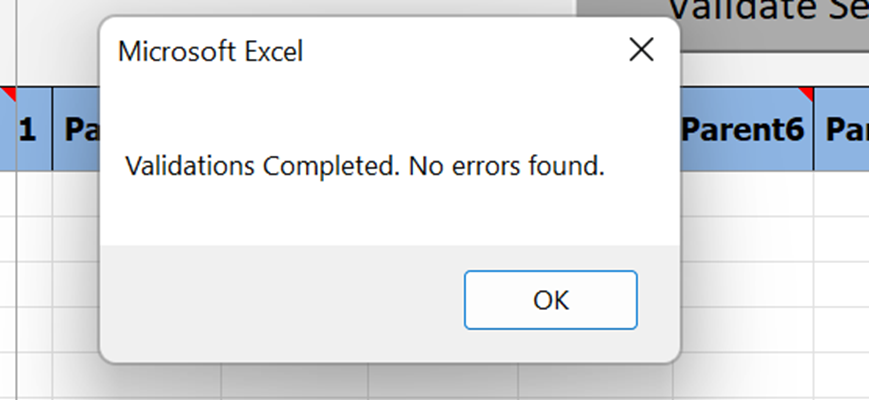
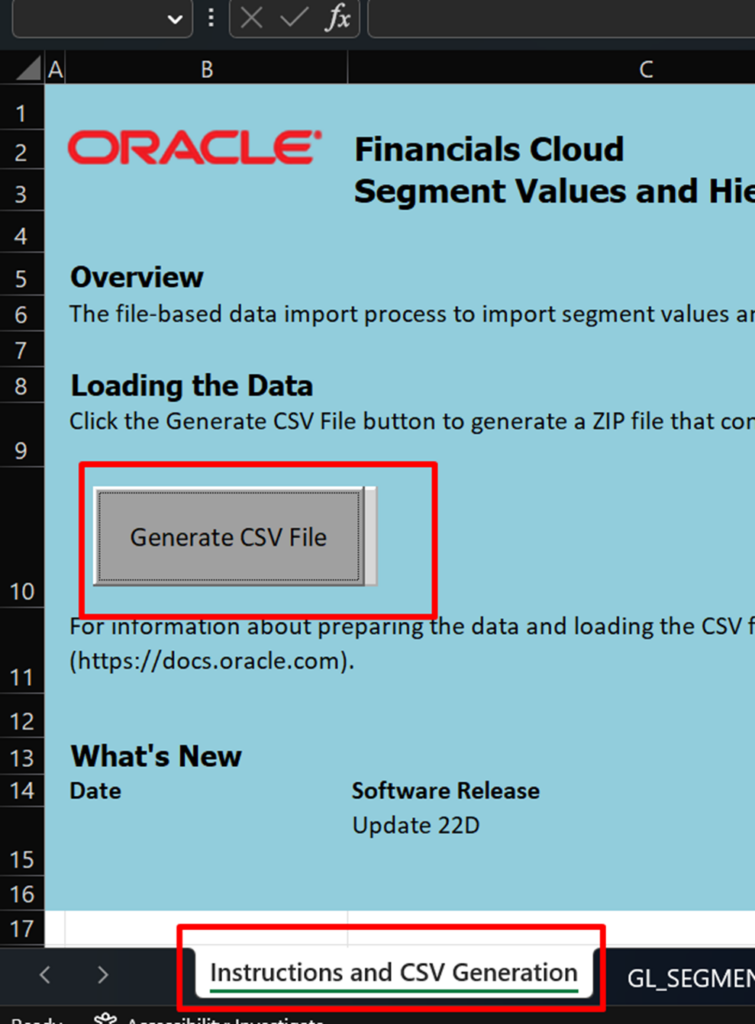
Go to Tools > Schedule Process > Import Segment Values and Hierarchy
Load the zip file generated from spreadsheet
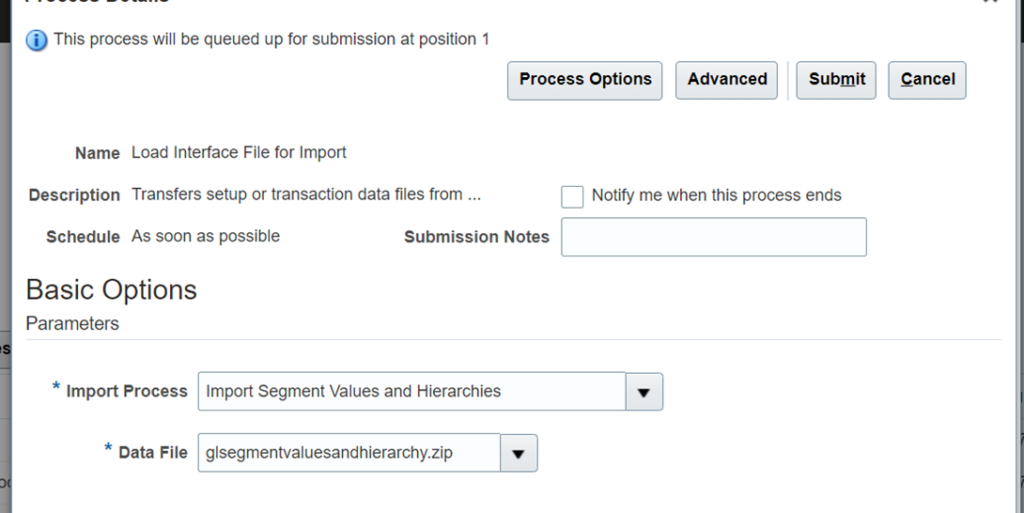
Account Hierarchies and values will be loaded in system
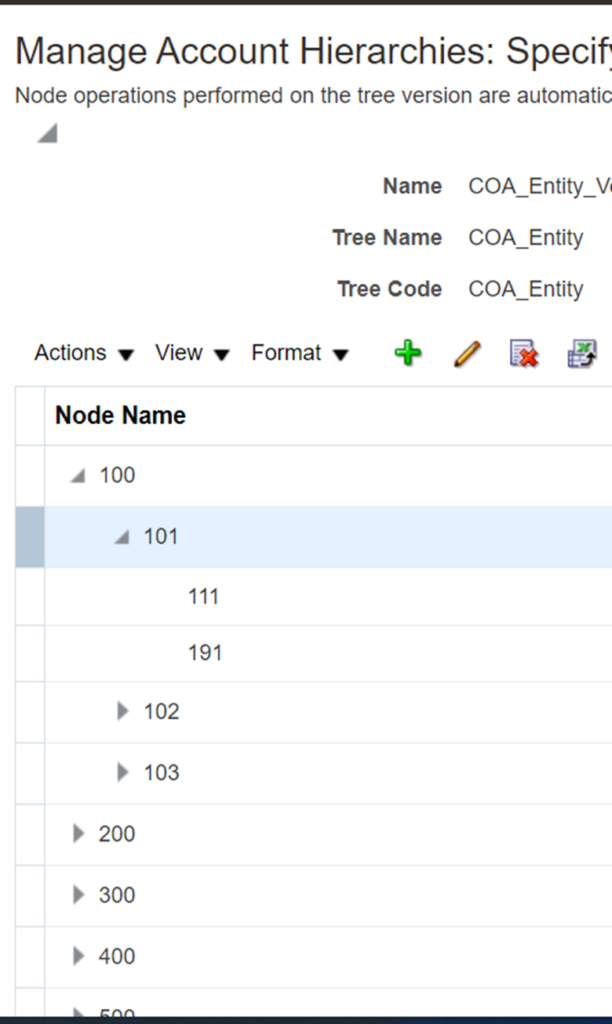
Run Column and Row flattening > Complete Online auditing