Oracle Cloud HCM is a full-stack suite of native cloud-based applications for recruiting and talent workforce management. The SaaS offering is designed to provide support in one platform for employees and organizations during an employee’s entire career, from hiring to career development to retiring. It can be accessed on and used across multiple devices, and was released as a module of Oracle Fusion applications in October 2011. Oracle developed Fusion infrastructure to support its cloud HCM (Human Capital Management) application, as well as its CRM (Customer Relationship Management); Financials; Governance, Risk, and Compliance; Procurement; Project Portfolio Management; and SCM (Supply Chain Management) cloud applications. Join here to watch a free Fusion HCM Online Training demo here.
Its functional modules include:
Oracle Fusion HCM Global Human Resources
Oracle Fusion HCM Talent Management
Oracle Fusion HCM Absence Management
Oracle Fusion HCM Time and Labor
Oracle Fusion HCM Compensation Management
Oracle Fusion HCM Payroll
Its technical modules include:
Spreadsheet data loaders
Security
Personalization
Fast formula
HCM Extracts
OTBI
Data Conversions
So there are certain support and enhancement work in fusion hcm. If we work on support we are supposed to solve jira tickets on issues related to core HR, payroll, absences and goal and performance management post implementation. Likewise in enhancement we are supposed to solve issues related to AD activities.
We have common MFT and XPTR files. We also have ESP tree diagram where all ESP events take place.
What are ESP?
ESP is a third party scheduling tool that runs on web services all the jobs are scheduled in ESP. And the same is triggered in HCM application.
Once the HCM processes are completed, both the XPTP file and vendor file will go to MFT.
MFT is a common server, which is a file transfer system
XPTR is a repository for storing or achieving files and reports for future use.
ESP event consists of series of predecessors and successor jobs which are failed or in long running state. It consists of generations. Whenever we have batch failures we check the files are there in report job history and then in MFT. If files are not there in report job history we check the MFT and then XPTR. Examples of ESP events include HCMXPTR, HCMXPOHR, HCMHRINT, HCMHREXT and so on.
Teams involved in handling job failures
GDC: Global DC operations (24*7) uses Mainframe and it is the GDC team which sends out the communication on any job failures to Oracle Cloud Batch support team and AMS team
Batch team (Oracle Cloud batch support): works 24*7 (2 persons will be working round the clock and acknowledge the failure email from GDC team)
- The batch team will have access to Oracle HCM runbook
- Batch team will raise a ticket in jira and assign the ticket to AMS team
- Batch team does the initial checks and refer Oracle HCM runbook to check the RICE ID (HCM extract/BIP/HDL) and check the status is HCM application (long running or failure)
- If any record failure found in HCM extract, batch team will not perform any action instead it will be routed to AMS support team.
There are batch failures issues. On a daily basis we check how many jobs are failed. The batch team communicates to the GDC team and AMS team. The batch team asks the GDC team to force complete the job or if its long running we monitor the job if they are in the failed state or not. Then we check the files in production and common MFT. We also check the files and respective generations in ESP workstation and see whether jobs are running or in failed state.
Different kinds of job failures that we receive on a daily basis like:
- BIP report
- HDL
- HCM Extracts
- Delivery processes
- Payroll process
Four type of issues in BIP
- there are four preliminary checkup, which batch team does once we receive the failure from global dc operations
- where we check the report job history:
Home -> report jobs and report job history
- Search by RICE ID or report path
BIP failures
- Will first check it is triggered in HCM application or not
If triggered (check files are available in common MFT or not) if available and status is success, then force complete the failed job
- Report job history page is any report are running
- We can find when it is run, status and processing time and FTP issue, I any.
This is due to some server issue.
Triggered and long running: wait until it runs (If a BIP runs more than one hour or two hours then it fails)
- When it fails we need to resubmit the job. (Batch team communicates with GDC team to resubmit the job or we can also send (AMS team) to GDC team to resubmit the job.
- If completes, check files are available in common MFT.
Delivery options were success or not
- Warning status: delivery option has been failed
- File has been generated but its not sent
- We need to send it again
- It will make sure that file is placed in common MFT
- The state of error is mostly due to common MFT issue
Extract failures:
- Extract we can even manually run it also
- If Extract fails: Batch team goes for view flows page and check (any pending or failed records or success or ignored records)
- If pending or failed we should not send the file to vendor or XPTR (because there are partial files)
- We need to check the report job history
- Check My client groups-> Payroll-> View flows (check for failed ignored and pending records)
HDL failures:
Import and load errors: for all the import and load errors, it has an error report for that error in excel format. We need to check and fix it. If the import success and load success is more than 30 percent we need to force complete the job.
MFT
Two types of MFT.
1. Common MFT
2. Actual MFT
Once HCM extract or BIP report completes in HCM production, both the XPTR file and vendor file will go common MFT first. Once the MFT job runs, I will pick up the file from common MFT and it will send to the outer vendor and XPTR. OBN means it will move the file from OBN folder of common MFT to XPTR of common MFT folder. Each and every module of XPTR we have different folder for eg for benefit we have OPN folder, for core HR we have OHR folder and for payroll we have OPY folder. For example if we take an example of HCMHRLY this is the event that runs every two hours. In HCMRINT and HCMREXT we have more number of jobs.
How files go to XPTR?
It is segregated in HCM extract delivery option
Navigation-> data exchange -> extract definition-> edit on any sample extract-> delivery option