Computer Basics Online Training
One of the top ETL Testing Online Training institutes in Bangalore with highly skilled trainers
- 4.7




- 105 Google reviews
|
Class Availability
Weekdays & Weekends
|
Course Duration
40-45 Hours
|
Training Methodology
25% Theory & 75% Practical
|
Class Availability
Weekdays & Weekends
Course Duration
40-45 Hours
Training Methodology
25% Theory & 75% Practical
956 +
Professionals trained
956 +
Professionals trained
956 +
Professionals trained
956 +
Professionals trained
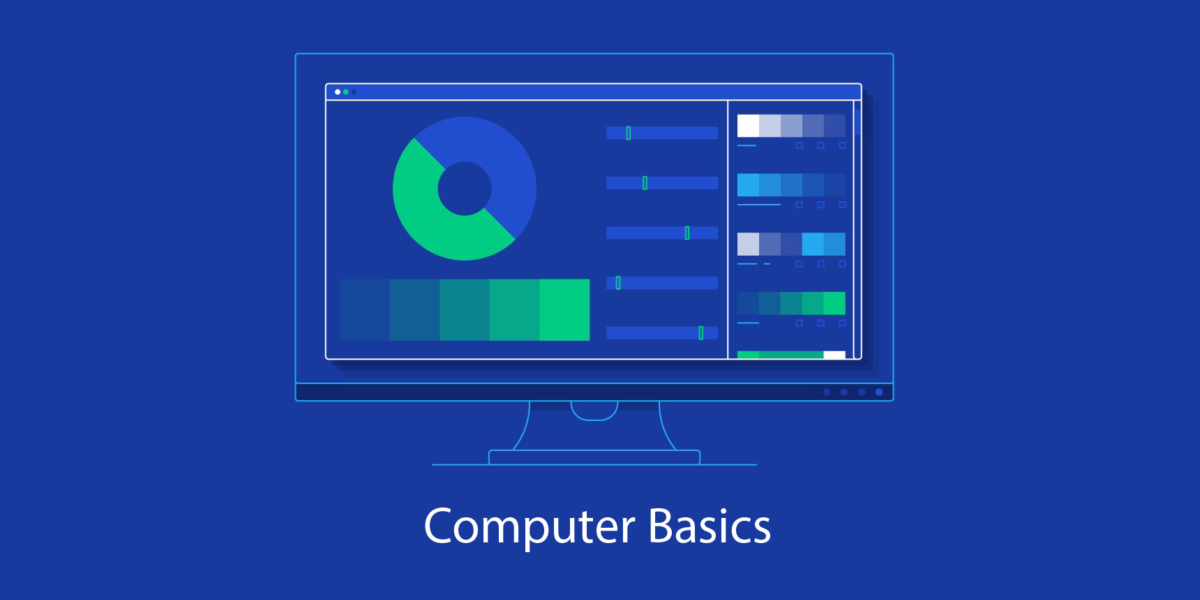
Microsoft Azure Training in Bangalore
IQ Stream Technologies is one of the top Microsoft Azure and Web Services (Basic – Advanced) training institutes in Bangalore with highly experienced and skilled trainers. We offer Real-Time project training classes with flexible batch timings. IQ Stream Technologies Bangalore also offers placement assistance for students who enrolled in Microsoft Azure and Web Services Course. We cover Cloud Computing, Azure App Services-Web Apps, Windows Azure SQL Database, DocumentDB Service, Azure App Service – Logic Apps, Azure Cloud Service, Managing Azure with Windows PowerShell, Azure Service Bus, Media Service, Virtual Networks, Azure IAAS Virtual Machine, Azure Active Directory and much more. Moreover, advanced learning experiences and tools for better learning, understanding and experience also provided. Our Microsoft Azure training classes in Bangalore BTM will be handled by highly experienced and well trained professionals.
Expert Azure Training Institute
Become and Expert in Microsoft Azure and Web Services with IQ Stream Technologies’ advanced Azure learning programmes. Main highlights of our Course in Bangalore (BTM Layout) include Intensive Practical Training, Advanced Learning Materials & Tools, Friendly Classrooms etc. IQ Stream Technologies offer beginner, intermediate and advanced lessons for you to become an expert in the area.
Azure Overview
This course is going to cover in-depth of all the components, concepts and modules of Oracle SOA Suite. This gives a great exposure to Oracle Fusion Middleware. High importance is given for Hands-on practicals during the course. Learn more about Oracle SOA interview questions here.
• All Oracle SOA Software required for the course will be provided.
• The Software will be installed in student’s laptop as part of the course
• The course topics are very close to ‘Oracle SOA Certification ‘
• As part of course, examples will be demonstrated.
• Assignments will be provided for in-class and home work.
• Student will complete a project by end of the course.
• Student should carry a laptop with the following configuration
• Windows 7 (64 bit)
• 4GB RAM (Minimum)
Course Overview:
| Course Name | Microsoft Azure Training |
| Venue | IQ Stream Technologies |
| Official URL | Microsoft Azure Training |
| Demo Classes | On Demand |
| Training Methodology: | 25% Theory & 75% Practical |
| Course Duration | 40-45 Hours |
| Class Availability | Weekdays & Weekends |
| Demo Training | Email ID : info@iqstreamtech.com |
Syllabus
Elements of Word Processing
Elements of Word Processing
Word Processing Basic
• An Introduction to Word Processing
•Opening Word Processing Package
•The Menu Bar
• Using the Help
• Using the Icons below menu bar
– Opening Documents and Closing documents
• Opening Documents
• Save and Save AS
• Page Setup
• Printing of Documents
• Display/Hiding of Paragraph Marks and Inter Word Space
– Moving Around in a Document
•Scrolling the Document
• Scrolling by line/paragraph
• Fast Scrolling and Moving Pages
– Using a Document/Help Wizard
– Text Creation and Manipulation
• Paragraph and Tab Setting
• Text Selection
• Cut, copy and paste
• Font and Size selection
• Bold ,Italic and Underline
• Alignment of Text: Center, Left, right and Justify
– Formatting the Text
• Changing font, Size and Color
• Paragraph indenting
• Bullets and Numbering
• Use of Tab and Tab setting
• Changing case
– Handling Multiple Documents
• Opening and closing of Multiple documents
• Cut, Copy and Paste across the documents
• Saving of Clip boards
– Table Manipulation
• Concept of table: Rows Columns and Cells
• Draw Table
• Changing cell Width and Height
• Alignment of Text in Cell
• Copying of cell
• Delete/insertion of row and columns
• Borders for Table
– Printing
• Printing
• Print Preview
• Print a selected page
Spread Sheet
Spread Sheet
• Elements of Electronics Spread Sheet
• Application/usage of Electronic Spread Sheet
• Opening of Spread Sheet
• The menu bar
• Creation of cells and addressing of cells
• Cell inputting
– Manipulation of cells
• Enter texts numbers and dates
• Creation of tables
• Cell Height and Widths
• Copying of cells
– Providing Formulas
• Using basic functions / formalism a cell
• Sum function
• Average
• Percentage
• Other basic functions
– Spread sheets for Small accountings
• Maintaining invoices/budgets
• Totaling of various transactions
• Maintaining daily and monthly sales reports
– Basic of electronic mail
• What is an Electronic mail
• Email addressing
• Mailbox: Inbox and outbox
– Using Emails
• Viewing an email
• Sending an Email
• Saving mails
• Sending same mail to various users
• Document handling
• Sending soft copy as attachment
• Enclosures to email
• Sending a Portion of document as email
Making Small Presentations
Making Small Presentations
– Basics
• Difference between presentation and document
• Using Power Point
• Opening a Power Point Presentation
• Using Wizard for creating a presentation
– Creation of Presentation
• Title
• Text Creation
• Fonts and Sizes
• Bullets and indenting
• Moving to Next Slide
– Preparation of Slides
• Selection of type of Slides
• Importing text from word documents
• Moving to next Slide
• The Slide manager
– Providing aesthetics
• Slide Designs
• Background and Text colors
•Making your own slide format
• Footnotes and slide numbering
– Slide Manipulation and Slide Show
– Presentation of the Slides
•Using the Slide Show
• Printing the Slides and Handouts
• Slide sorter
•Title sorter
Konanki Manimala
-
- 4.7





Iq stream providing best soft skill class.it was very useful for fresher and who are not able to communicate in front of others.i was thankfull to Sidharth for training me and given confidence that I can speak in English.
Ganesh Nandkhile
-
- 4.7





Geetha KLR
-
- 4.7





I had taken Oracle SOA training from Mr. Bhaskar. He is highly experienced and helped us with real time scenarios. The training was very effective. Thanks Mr. Bhaskar for all your support during the training.
Training



Related Courses

Advanced Excel

C Programming

C++ Programing
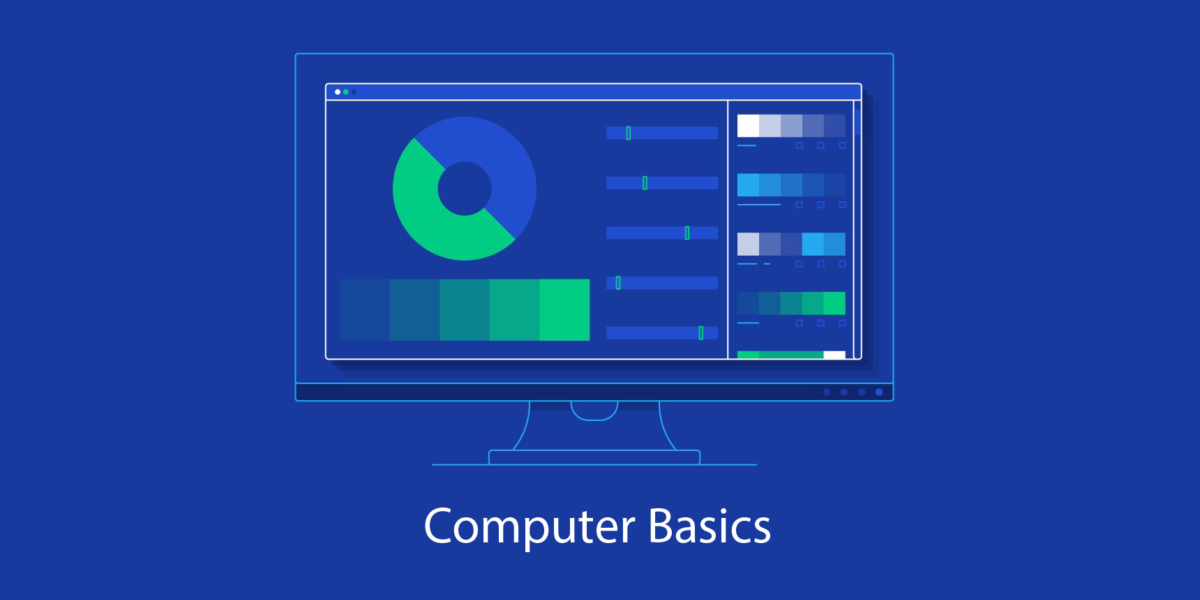
Computer Basics

Tally ERP

Dell Boomi Online Training