SAP ABAP (Advanced Business Application Programming)
Learning SAP ABAP will help you understand the working of the standard applications in SAP software down to the last detail. IQST in Bangalore offers SAP ABAP and HANA Online Training with professional case studies and industry exposure. ABAP takes the stage as a 4th generation programming language deployed in SAP for the creation of business applications. Often referred to as ABAP/4, the “4” signifies its status as a “Fourth Generation Language” or 4GL. Exhibiting a multi-paradigm capabilities, ABAP permits the utilization of Procedural, object-oriented, and additional programming methodologies. Customization of SAP to fit specific needs is achievable through ABAP. Of late, Java programming has been integrated for SAP Servers operations. Applications development within SAP leverages ABAP in various sectors such as:
- Reports
- Module Pool Programming
- Interfaces
- Forms
- Data conversions
- User Exits & BADI
Why learn ABAP?
Over 100,000 SAP customer systems efficiently run ABAP, driving enterprise-scale applications and processes while cutting down on development costs thanks to its self-compiling, integrated nature.
ABAP Development Environment
Within the ABAP development sphere, there exists a duo of methods for crafting any application, namely:
1. ABAP Workbench
2. ABAP Development tool
ABAP Workbench serves as a comprehensive development hub in ABAP, housing an assortment of development utilities with the Object Navigator being particularly prominent. SAP employs this toolset for both standard and bespoke software creation, alongside generating dictionary objects. ABAP encompasses elements such as:
- ABAP Editor – For program maintenance.
- ABAP Dictionary – To handle Dictionary objects.
- Repository Browser – Displays package components in a structured hierarchy.
- Menu Painter – Assists in developing graphical user interfaces, including menu bars and toolbars.
- Screen Painter – Facilitates online program screen component management.
- Repository Information System – Provides data on development and runtime objects like data models and program functions.
- Test and Analysis Tools – Includes Syntax Check and the Debugger.
- Function Builder – Aids in constructing and managing function groups/modules.
- Data Modeler – Supports graphical modeling work.
- Workbench Organizer – Oversees multiple development projects and their distribution.
ABAP Development Tool:
Known as “ABAP in Eclipse,” ABAP development tools, or ADT, bring ABAP to the Eclipse platform. Offering various plug-ins, ADT enables the development of ABAP applications on Eclipse. In this setup, developers install necessary tools on their computers, allowing work to proceed locally while ensuring constant backend synchronization.
SAP Integration
Linking SAP systems with external entities is crucial, facilitated by SAP’s integration and interface technologies that promote data exchange and business process automation through:
- RFC (Remote Function Call) Interfaces
- IDoc (Intermediate Document) Interfaces
- Webservices Interfaces
- ALE (Application Link Enabling) and EDI (Electronic Data Interchange) Interfaces
- SAP PI/PO (Process Integration / Process Orchestration)
ABAP Security Principles
Security within ABAP is pivotal for SAP system management and development, safeguarding data and business operations’ confidentiality, integrity, and availability. Fundamental ABAP security principles include:
- Role-Based Authorization
- Secure Password Policies
- Transport Management
- Input Validation
- Data Encryption
- Secure Communication
- Auditing and Monitoring
- Secure Code Development
- Lease Privilege Principle
- Security Patching
- Transport Layer Security (TLS)
- Secure Network Configuration
- Disaster Recovery and Backup
- Regular Security Training