IQ Stream Technologies is one of the top quality RPA Blue Prism online training provider with highly experienced and skilled professional trainers delivering advanced RPA Robotics classes.
1. What is the difference between process and object studio?
Process studio:
• Process studio is the workspace where the flow of the process is defined
• When a page of a process is run, it will run from the main page irrespective of whatever the
page you are in.
Object studio:
• Object studio is the workspace where the objects of the applications have interacted
• When a page in the object is run, it will run only the current page.
2. What are the stages available in object studio that is not available in process studio?
• Navigate stage
• Read stage
• Write stage
• Code stage
• Wait stage
Learn more about Enterprise RPA here.
3. What is the difference between the defined and undefined collection?
In the Defined collection, the fields inside the collection are set prior to the run whereas in
undefined collection no field is set prior to the run. The fields are populated in runtime.
4. What are the different modes available for object spying?
• HTML mode
• WIN32 mode
• Accessibility mode
• Region mode
5. What is a thin client and thick client?
The Thin client is the application from which we cannot get many attributes of an object. Only
region mode can be used in Thin client applications. Ex: Citrix, Oracle-based applications.
The thick client is the application from which we can get many attributes of an object. We can
use any mode in Thick client applications. Ex: Internet Explorer, Calculator. BATCH
6. What is the use of Work Queues?
Work Queues are used to break a large volume of work to small volume and multiple bots can
be used so that the time consumption can be reduced.
7. What is the use of Initialize and cleanup in object studio?
Initialize and cleanup is the pre and post conditions which will execute at the start and end of
the object respectively.
It cannot be called through action as it will run automatically when a particular object is called.
8. What are the types of debugging techniques available in blue prism?
• Step – It executes each and every stage. If it encounters a page, process or an action, it enters
inside and executes.
• Step Over – It executes each and every stage. If it encounters a page, process or an action, it
does not enter inside but still executes over the page.
• Step Out – It executes everything that is available on the current page.
9. What are the ways to expose data item?
• Environment variable
• Session variable
10. What is Environment variable?
• This is a type of exposure in data item where the value of data item can be changed without
opening the processor object.
• Environment variables will be available in System tab under process section.
11. What is Session variable?
This is a type of exposure in data item where the value of data item can be changed during
runtime. Session variable can be changed in the control room while running the particular
process.
12.What are the best practices in blue prism?
Exception handling– It should be used in an efficient way to handle the error wherever it is
possible.
Work Queues – Usage of work queues to reduce the time
Wait stage – In region mode, wait stage should be used wherever the screen changes.
Anchor stage – It should be used wherever possible so that the processor object looks
readable
13.How to invoke java script in blue prism?
Java script can be invoked through navigate stage in object studio.
14.How to publish a process to control room?
A Process can be published to control room by opening the process information box in the main
page and checking the box “Publish this Process to Control Room”
15.Explain on a session in Blue prism.
Session is an instance created when you start running a process on a selected resource
16.Explain the difference between session and an environment variable.
Session Variable is a variable whose value can be changed for every session and environment
variable is a variable whose value can’t be changed till the resource stops the execution of the
process flow from control room.
17.Where will you declare session and environment variables?
Session variable is declared inside the process or object by selecting the exposure to session.
Environment variable is declared in system outside any process or object and once declared,
need to select the exposure to environment and select from the drop down available in name
of the data item.
18.Explain Control Room.
Control Room is one of the infrastructures of blue prism in which we control the process
through session management, queue management and scheduler.
19. Use of scheduler
Scheduler is to schedule the robot process based on the input availability.
20. What is the format of file import/export from/to blue prism?
XML
21. How will you run the process developed on your machine in other’s machine in
standalone deployment?
Giving a. bp release and importing it into the local machine.
22. Types of data items
a.Date, b. Date Time, c. Text, d. password, e. Time, f. Image, g. Binary, h. Number, i. Timespan, j.
Flag
23. How will you access single variable in all pages in a process/object?
By Unchecking Hide from other pages.
24. Explain the default pages of Process/Object.
Process – Main Page/ Object – Initialize and Clean up
25. Differences between the functionality of process or object.
Process – Hierarchical/ Object – Parallel pages execution
26. Differences between process and object stages
Navigate stage, Wait Stage, write stage, read stage, code stage will be available in object but
not in process. Alert stage will be there in process which is absent in object studio.
27. Differences between global and local variables.
Global variables – Visible thru all pages in the process/object
Local variables – Visible only to the page
28. Which part of the blue prism interacts with applications?
Application Modeller
29. Differences between Page reference and Action Stage
Page reference – To use the page Inside of object or process
Action – To call a business object from object or process
30. What are the types of exceptions and the differences between them?
System and Business Exceptions and the differences
31. Which are the exception functions we use generally?
ExceptionDetails() and ExceptionType()
32. Stages in RPA Life Cycle?
There are four Phases of RPA Life Cycle.
Deployment and Maintenance
Bot Development
Testing
Analysis
33. How many Start and End stages will be there in each page of process/object studio?
Start – Only one and End Stages – Many (Depends on the design of the process)
34. Where will you generally define the credentials and how will you use them in blue prism?
Credential manager in system and with the object called credentials and call Get action in the
object to define the credentials in blue prism.
35. Can we publish Objects into Control Room ?
NO. Right Click on Actions and Click on Publish to make it available to PS but not to the Control
room.
36. How Many Applications Can be Configured in One Object?
Only One Application can be configured in Application Modeller.It will not allow us to Configure
More than one Application.But we can override or Replace Existing Configuration with New
Configuration.
37. What is version Control in BP and how versioning will happen in BP?
In BP When u are saving the Process or object it will ask you to Provide Edit Summary.This will
be appeared in the Studio.This will maintain the Version Control or Version History.
38. What are Start Up parameters or input parameters?
The input data or the Parameters that can be passed Before we executing the Processes from
the crontrolroom.These Parameters are called Startup Parameters.
39. What is the Exception Bubbling?
The Bubbling up of the Error from Lower end towards the Layers of solution and handle the
Error is called Exception Bubbling.
40. How to Automate Excel AApplications?
We can use 3 methods to automate Excel Applications
By Using VBO – MS Excel VBO – and using Actions Like Create Instanse,Show,Open
Workbook Etc to launch the application in PS.
By Configuring the Excel.EXE file path in the OS and Launching the Excel and attach.
By Using VBO – OLEDB and Providing the Provide name like Data Base(Path of the Excel)
and Provider and Extended Properties.
41. Wat is the Difference Between Get Work sheet as Collection and Get work sheets as
Collection(Fast) ?
Get work sheet as Collection will have input parameters like Work book name ,Work Sheet
name and Handle and Get work sheets as Collection(Fast) will have No Inputs and collects the
data whichever Sheet is Currently Active.
42. How do you handle more than 1 lack or 1 million records in the Excel Sheet. How do you
automate the Excel. ?
If you have more bots configured then Each Bot will pick one record at a time and process the
Records.We have to Work queue Concept for Processing each record at a time.
43. Difference Between collections and data items.
Data item can initialized only one data value at a time but whereas the collection can intinsiles
more than one value at a time. collections are used within a loop stage but data items are not
used.
44. stage logging ?
we have three types enabled,disabled,errors only. stage logging is a feature that hides each
stage not to visible in the stage log viewer.
45. Exception handling – when he error occurs within bp business process these error has to
be handled in order to make the process complete.
For Exception Handling we use recover,resume and exception stages
46. Difference Between Resume and recovery
Recovery stage is used to catch the exception and diffuse the error, resume stage is used for
contining the flow of execution.
47. What is the difference between Immediate stop and request stop?
Immediate stop when requested in control room the process stops exactly on the stage where
it is executing currently. status of the process in control room shows as “Terminated”
when request stop is clicked on control room “Is Stop Requested” function becomes true and
will stop the process after one complete cycle of execution. status of the process in control
room shows as “Completed”
48. A Block is used to isolate an area of a diagram that a Recover stage is responsible for.
Without a Block, a Recover stage will handle any exception on that page. When a Recover stage
sits inside a Block it will only catch exceptions in that Block and ignore all others.
49. Explain process followed in your RPA project ?? explain the RPA life cycle ?
Discover phase —> solution design phase –> development phase (coding ) –> UAT —> Go live
phase –> Run phase.
50. What is the purpose of preserve check box in blue prism ?
A new exception (the exception what we have written in exception stage) is generated when
the preserve checkbox is not ticked. by default it is not ticked.
For more: credosystemz.com

Comments are closed.