If you are looking for a career in cloud computing, you MUST know about AWS. And when it comes to AWS, you have to know about Amazon Aurora, which provides security and availability of commercial databases. But what exactly is Aurora, and why is it so important for cloud engineers to know about it? We have the answer. Read on.
What is AWS Aurora?
AWS Aurora is a relational database built for the cloud. Amazon Relational Database Services manages AWS Aurora. It was developed by Amazon in 2015. Aurora is compatible with both MySQL and PostgreSQL. It is simple and cost-effective and provides a massive storage facility and high availability.
The replication process of Aurora is faster than any other. It has 15 replicas while My SQL has 5 replicas. Aurora also claims to give 5x performance improvement over MySQL on RDS and over 3x performance of Postgress on RDS.
Aurora storage automatically grows in increments of 10GB and up to 64 TB. The management operation of Aurora involves entire clusters of database servers. They are synchronized through replications and not individual database instances. Aurora is simple to operate and is cost-effective because of the automatic clustering, replication and storage allocation.
By creating and restoring snapshots, you can easily bring the data from Amazon RDS for MySQL and Amazon RDS for PostgreSQL. You can also do the same by setting up one-way replication. By using push-button migration tools, you can easily convert your existing Amazon RDS for MySQL and Amazon RDS for PostgreSQL applications to Aurora.
AWS Aurora vs RDS: Which one is better?
Amazon Aurora provides versions that are compatible with postgres and MySQL databases. Amazon RDS manages the Aurora database clusters and helps it to launch. Besides, Aurora provides all the advantages of RDS, therefore we consider it as an enhanced version of Amazon RDS.
Reasons why Aurora is better:
- Aurora beats RDS in storage: RDS provides many features including automatic failovers and backups. But to achieve reliability on its architecture, you need to enable Multi-AZ feature and replicate it in other availability zones. You get only 2 copies for your database. Whereas, Aurora provides reliability in storage. Here, your data has 6 copies which will be distributed in three availability zones.
- Aurora is more consistent and a better performer: AWS says that Aurora is five times good performer over MySQL on RDS and three times good performer of PostgreSQL on RDS. Aurora’s performance stays consistent if the load increases, whereas the performance of RDS degrades when the load increases.
- Failover time: Failover is also faster in Aurora than RDS. Aurora provides more high availability to your applications.
Amazon Aurora beats Amazon RDS in almost everything but security. Both of them share the same security feature. You will get the security by using tools like security groups, IAM authentication, etc.
The backup feature is also the same. Both of them provide 1 to 35 days of backup retention.
AWS Aurora Pricing:
There is no minimum fee to use AWS Aurora. You only pay for what you use. Also, you can try it for free.
By using On-Demand or Reserved Instances you can pay for Amazon RDS. Through AWS Pricing Calculator, you can estimate your monthly bill.
Understanding AWS Aurora DB:
Let’s understand which databases are compatible with Aurora:
- MySQL and PostgreSQL databases are compatible with AWS Aurora. They provide cost-effectiveness and simplicity of open source databases. Aurora provides reliability, availability and security of commercial databases. Amazon Relational Database Services (RDS) manages the Aurora. It automates administration tasks which are time consuming like hardware provisioning, database setup, backups and patching.
- Amazon Aurora features a self-healing storage system that auto-scales up to 128TB per database instance. It gives high performance and availability of up to 15 low-latency replicas, continuous backup to Amazon S3, point-in-time recovery and replication across three availability zones.
Benefits of AWS Aurora DB:
- MySQL and PostgreSQL Compatible: AWS Aurora is fully compatible with existing PostgreSQL and MySQL databases. It also adds compatibility for new releases. You can easily migrate MySQL and PostgreSQL databases to Aurora by using import or export tools or snapshots of MySQL and PostgreSQL. The applications, codes, drivers and tools that you use with your existing databases can also be used with Amazon Aurora without any charge.
- High performance: AWS Aurora is a high performer. It is up to five times faster than standard MySQL databases and three times faster than standard PostgreSQL databases. You will get this performance at 1/10th the cost. You can scale up and down the Database deployment from smaller to larger instance types, as per your need. Scaling can also be done automatically by using Aurora Serverless. Aurora automatically grows storage up to 128TB as per your need.
- High availability and Durability: Aurora offers greater than 99% availability. It replicates 6 copies of your data across 3 availability zones and provides continuous backup to your data to Amazon S3. If there is any physical storage failure, Aurora can recover transparently and instance failover typically takes only 30 seconds. Global Database helps to span multiple AWS regions that enables fast local reads and quick disaster recovery.
- Fully Managed: Aurora is fully managed by RDS. That means, you don’t need to worry about database management tasks such as software patching, hardware provisioning, configuration and backups. It automatically monitors your data and backups to Amazon S3.
- Highly secure: Aurora provides database security at multiple levels. It provides network isolation using Amazon VPC, encryption at rest by using keys created by you and controlled by AWS Key Management Service and encryption of data in transit by using SSL.
- Migration support: If you want to migrate from MySQL or PostgreSQL, you can see migration documentation AWS Aurora provides to get the list of tools and options. And if you want to migrate from commercial database engines, you can use the AWS Database Migration Service with minimal downtime.
AWS Aurora Serverless Postgres
Amazon Aurora Serverless is an on-demand and auto-scaling configuration for Amazon Aurora. It starts up and shuts down automatically. You can scale up and down based on the need of your application. Without managing any database capacity, you can run your database in the cloud through this.
If you manage the database capacity manually, it will take time and may lead to inefficient use of database resources. Aurora Serverless helps you to create a database endpoint, connect your applications and optionally specify the desired database capacity range.
When the database is active, you need to pay on a per-second basis and you can migrate between standard and serverless configuration with a few clicks in the Amazon RDS Management Console.
What are AWS Aurora Services?
Read the following points to understand the services provided by AWS Aurora and in which cases you should use them:
- Aurora provides relational database services. This option is good for any enterprise application. Aurora can cut down your cost by 90% or more while improving reliability and availability of the database, when compared to commercial databases. Aurora also helps to save your time by automating time consuming tasks such as patching, backup, recovery, failure, detention, and repair.
Amazon Aurora provides flexibility in instance and storage scaling along with high performance and reliability. This feature is suitable for SaaS companies. Through this, they can focus on building high quality applications without worrying about the underlying database that powers the application.
Amazon Aurora provides massive storage scalability and high availability. This feature fulfills the needs of Web and mobile gaming.
AWS Aurora multi master cross region:
You can create multiple read-write instances of your Aurora database across multiple availability zones through Amazon Aurora Multi-Master. It is a single database which enables uptime-sensitive applications to achieve continuous write availability through instance failure.
This feature is available in the US East, (Virginia, Ohio and Oregon), Asia Pacific (Mumbai, Seoul, Tokyo) and EU (Ireland and Frankfurt).
It takes just a few clicks in the Amazon RDS Management Console to create an Aurora Multi-master Cluster. You can also download the latest AWS SDK or CLI to create it.
AWS DynamoDB vs Aurora: Which one is better?
Amazon DynamoDB supports both key-value data models and documents. It was developed by Amazon in 2012 and is a scalable and hosted database service provided by amazon with data stored in Amazon cloud. It supports sharing as a partitioning method and also replication methods. It does not support SQL query language and Server-side scripting.
Amazon Aurora is a fully managed relational database engine which is compatible with both MySQL and PostgreSQL databases. It was developed by Amazon in 2015. It supports horizontal partitioning method for partitioning and Master-slave replication method for Replication and supports both SQL query language and Server-side scripting.
If you are a DynamoDB user, then Aurora is good news for you because it has more to offer.
Conclusion:
AWS certification course will help you to become a cloud professional. It will help you to build credibility and confidence. If you want to do this course, enroll with us now!
We provide the best AWS training under Industry experts. If you want to make your career in AWS, join our top class AWS training.
Amazon Aurora FAQs:
What is the AWS Aurora connection limit?
By scaling the instance up to a DB instance class with more memory or by setting a larger value for max_connections parameters, you can easily increase the maximum number of connections to your Aurora DB.
Is Aurora cheaper than RDS?
RDS MySQL costs 20% less than Aurora instances. Aurora is costlier but efficient. The replication process of Aurora is also faster and it has 15 replicas while MySQL has 5 replicas.
Is DynamoDB cheaper than Aurora?
No, DynamoDB is 11 times costlier than Aurora. In this case, Aurora is super cost effective. Also, Aurora offers more services than DynamoDB and is compatible with both MySQL and PostgreSQL databases. This makes Amazon Aurora better than Amazon DynamoDB.
What does ‘PostgreSQL compatible’ mean?
‘PostgreSQL compatible’ means that the most of the codes, drivers, tools and applications that you use today with your PostgreSQL databases can also be used with Aurora with little or no change. Amazon Aurora is designed to support the same set of extensions of PostgreSQL that are supported with RDS for PostgreSQL 9.6 and higher. This makes it easier to move applications between the two engines.
What does ‘MySQL compatible’ mean?
‘MySQL compatible’ means that the most of the codes, applications, drivers and tools that you use today with your MySQL databases can also be used with Aurora with little or no change. MySQL is compatible with MySQL 5.6 and 5.7 using the InnoDB storage engine. But MyISAM storage engine, a feature of MySQL, is not available in Amazon Aurora.
How can I migrate from MySQL to Amazon Aurora and vice versa?
There are several options available to migrate from MySQL to Amazon Aurora and vice versa. Mysqldump utility can be used if you want to export data from MySQL and mysqlimport utility can be used if you want to import data to Amazon Aurora and vice versa. Amazon RDS’s DB Snapshot migration feature also helps to migrate a RDS MySQL DB Snapshot to Amazon Aurora using the AWS management console.
What is the difference between Amazon RDS and Amazon Aurora?
Aurora provides provision for up to 15 replicas and in milliseconds, replication is performed. RDS allows only 5 replicas and the replication process is much slower than Amazon Aurora.
Is Aurora serverless cheaper?
If you run Aurora serverless for 24 hours per day, it will cost you $2.88 i.e., around ₹200 per day, or roughly $86 i.e. around ₹6300 per month at ACUs.
How do I connect to Aurora Database?
You can connect to the Aurora DB cluster by using the same tools that you use to connect to a MySQL or PostgreSQL database. You can also use the same public key for Secure Sockets Layer (SSL) connections.

Comments are closed.